Kling AI Pro – AI Creativity for All
🚀 Revolutionizing Video, Image & 3D Content with AI
Kling AI is a next-generation AI-powered creative platform that empowers users to produce cinematic videos, high-quality images, and realistic 3D models with minimal effort. Whether you’re a content creator, filmmaker, marketer, or designer, Kling AI’s advanced machine learning and automation tools make professional-grade content creation faster, smarter, and more efficient.
01. Kling AI images : Unleash Your Creative Vision
Kling AI Image Creation tool allows you to transform your imagination into stunning visuals. Whether you’re visualizing a futuristic city or an otherworldly landscape, Kling AI’s powerful technology generates images like never before.
Why Choose Kling AI Image Creation Tool?
- Next-Gen AI Technology: Kling AI pushes the boundaries of creativity, generating the highest-quality, next-generation images.
- User-Friendly Interface: Simple to use, but with limitless creative possibilities.
Read More About AI Image Generation
Start Your Creative Journey with Kling AI
With Kling AI, the sky’s the limit. From mind-blowing visuals to pixel-perfect images, every project becomes an exciting exploration of your creative potential.
How to Use the Kling AI Image Tool
Getting started with Kling AI is easy! Here’s how to unlock your creativity and produce stunning images in minutes:
- Click on the “Try Kling AI Images Tool” Button
You’ll enter the Kling Creative Space where you can generate your own AI-powered masterpieces. - Explore the Kling Creative Space
The creative space is divided into 4 simple sections to guide your image creation process:
The heart of the Kling AI tool. Simply type in your creative prompt, and watch Kling AI bring it to life. You have up to 2,500 characters to describe your vision. Character count updates in real-time as you type.
💡 Need Inspiration?
Here are some random prompt suggestions to kick-start your creativity:
Neon city 🌆
Starry sky 🌌
Sweet and sour ribs 🍖
Scientist 🧑🔬
Dolphin 🐬
Fawn 🦌
Flowers 🌸
…and many more!
You can modify or use these prompts for your image creation.
Want to make your vision even more specific? Upload a reference image (PNG/JPG format), and Kling AI will transform it based on your provided prompt. Use this feature to personalize your creations further!
Customize the resolution and number of images you want to generate. It’s all about flexibility and choice!
|
Resolution Options |
Dimensions (px) |
|
1:1 |
1024×1024 |
|
16:9 |
1280×780 |
|
9:16 |
768×1344 |
|
3:4 |
896×1152 |
|
4:3 |
1152×896 |
|
2:3 |
832×1216 |
|
3:2 |
1216×832 |
Number of Images:
Choose from 1 to 9 images to generate based on your preferences.
Here, you’ll see all the images you’ve generated using the Kling AI Image Creation tool. View your creations, explore new variations, and fine-tune your prompts for even better results!
02. Kling AI Video Creation
Kling AI Video Tool empowers you to create stunning, cinematic videos with the power of AI. Whether it’s a futuristic city or a surreal adventure, Kling AI generates realistic videos that elevate your creative vision to the next level.
Why Choose Kling AI Video Creation?
1. Cinematic Quality: Produce realistic, high-quality videos with motion and depth.
2. Easy-to-Use: Simple tools for both beginners and professionals.
Read More About AI Video Generation.
Start Creating Cinematic Videos Today! 🌟
With Kling AI, the possibilities are endless. Create mind-blowing cinematic videos that bring your wildest ideas to life.
How to Use the Kling AI Video Tool: Step-by-Step
Creating cinematic videos with Kling AI is a seamless process. Here’s how you can make the most of this amazing tool:
- Click on the “Try Kling AI Video Tool” Button
Enter the Kling AI Video Creation Space, where your cinematic dreams begin. - Log in to the Kling AI Creative Space
Once logged in, you have two powerful options to create videos:
Option 1: Text to Video 📝🎬
Transform any text prompt into a dynamic video! Here’s how:
- Write Your Prompt: Enter a creative description of the video you want to create. Your prompt can be up to 2,500 characters long.
- Get Inspired: Use or modify these prompt suggestions:
- Cyber city 🌆
- Pyramid 🏜️
- Sailboat ⛵
- Acrobatics 🤸
- Volcano 🌋
- Astronaut cat 👨🚀🐱
… and much more!
Settings You Can Customize
|
Setting |
Options |
|
Creativity & Relevance |
Adjust with control sliders |
|
Generation Modes |
Standard Mode (Free) or Professional Mode (Premium) |
|
Video Length |
Free: Up to 5 seconds Premium: Up to 3 minutes |
|
Aspect Ratios |
– 16:9 (1280×780) – 9:16 (780×1280) – 1:1 (960×960) |
|
Camera Movements |
Horizontal, Vertical, Zoom, Pan, Tilt, Roll |
Optional: Negative Prompt ❌
Exclude specific elements from your video by adding up to 1,000 characters of commands.
Option 2: Image to Video 📸➡️🎥
Use high-quality images as starting frames for your video:
- Upload Images (PNG/JPG) up to 10MB with a minimum dimension of 300px.
Script Your Video: After uploading, describe what you want to happen in the video using the prompt box, like writing a movie script! For example: “Animate an angry expression with a static camera.”
Fine-Tune Your Video Settings ⚙️
To make your video exactly how you envision, adjust the following:
|
Parameter |
Description |
|
Creativity & Relevance |
Control how much the AI sticks to your prompt |
|
Generation Mode |
Professional Mode (Premium) = Better quality and realism |
Enhancing Your Video 🎬✨
- Realistic Motion: Kling AI excels at creating dynamic motion, but too much movement can distort your characters. For better quality, use prompts like “subtle motion” or “static camera” for more control.
- Upscaling: Want a higher resolution? Use Topaz AI Upscaler to upscale your video to 4K for a super high-quality finish.
Pro Tips for Success 🎥💡
- Experiment with settings: Sometimes you may need a few attempts to get the perfect result.
- Use Professional Mode for premium users to unlock better details and realism.
- Try Different Camera Angles: Play with camera movements for cinematic effects!
3. Kling AI Video Editor: Coming Soon! 🎬✨
The Kling AI Video Editor tool is not yet live, but we have some exciting news — powerful video editing features are coming soon! Get ready for an intuitive, AI-powered video editor that will take your creative projects to the next level.
What To Expect:
- Seamless Editing: Edit your videos with precision and ease.
- AI Assistance: Let AI help enhance your edits for a cinematic touch.
- User-Friendly Interface: Perfect for both beginners and professionals.
Stay Tuned! 📅
We’ll keep you updated as we prepare to launch this game-changing video editing tool.
Get ready to create videos like never before with Kling AI Video Editor!
Don’t miss out! Follow us for updates. 👀
🌟 Features of Kling AI: Unlock the Future of Creativity 🚀
Kling AI is packed with cutting-edge features designed to help you create stunning, next-generation images and videos. Here’s a sneak peek at what makes Kling AI stand out:
🚀 Advanced 3D Technology
Harness the power of advanced 3D technology to generate realistic and dynamic creations. Kling AI is designed to create intricate, large-scale movements in both images and videos that push the boundaries of traditional AI.
🎬 High-Quality Image & Video Generation
Create movie-quality visuals with stunning 1080p resolution! Whether you’re generating images or videos, Kling AI ensures your creations come to life with lifelike detail.
💡 Creative Concept Integration
Powered by Diffusion Transformer architecture, Kling AI seamlessly turns your imagination into reality. Simply input a prompt, and watch as your wildest creative ideas become detailed, vibrant images and cinematic videos.
🌍 Realistic Physics Simulation
Kling AI is a master at simulating real-world physics. From fluid motion to natural lighting, Kling AI captures the most realistic characteristics for lifelike creations. Read more about the AI Video/Image Realism
🎥 Cinematic Video Creation
Bring your ideas to life with Kling AI Video Tool! Generate cinematic, realistic videos up to 3 minutes long using just text prompts or image references. Control aspects like camera angles, motion, and resolution for a truly tailored experience.
🎨 Extensive Customization
Customize your creations with Kling AI’s flexible settings:
- Image Resolution: Choose from a variety of sizes (1:1, 16:9, 9:16, and more!).
- Video Aspect Ratios: Choose from 16:9, 9:16, and 1:1 formats.
Camera Movement: Adjust angles like pan, tilt, zoom, and more!
🌟 High-Speed Video Creation
Create videos at lightning speed! Kling AI lets you generate videos up to 3 minutes long at 30 frames per second, and offers upscale options for 4K resolution. Instant results, no waiting!
🎥 Image to Video Conversion
Take your images and convert them into stunning videos! Upload high-quality images and turn them into dynamic video frames with added motion and context.
🎯 Precision Control
Kling AI’s creativity and relevance sliders give you full control over how closely the AI follows your prompts. Plus, adjust video details using the Professional Mode for a polished, realistic finish.
🌎 Multi-Language Support
Kling AI supports multiple languages, making it accessible to a global audience. No matter where you are, Kling AI ensures a seamless creative experience.
🔮 Unlock the Future of Creation with Kling AI Today!
Kling AI empowers creators, storytellers, and artists to push the limits of imagination. Whether you’re crafting stunning visuals or cinematic masterpieces, Kling AI is your go-to tool for next-gen creativity.
Ready to create? Start now with Kling AI! 🎨✨
🔥 Why Choose Kling AI Pro? 🚀
Unlock the full potential of Kling AI with the Pro version! Here’s why upgrading to Kling AI Pro takes your creativity to the next level:
🏆 Premium Features & Exclusive Tools
Kling AI Pro gives you exclusive access to advanced features that help you create even more stunning visuals and videos:
🎥 Professional-Quality Videos
- Longer video creation: Generate videos up to 3 minutes (compared to 5 seconds for free users).
- Advanced Customization: Unlock premium sliders to fine-tune your creations with even greater precision.
With Pro, you can produce cinematic, professional-grade videos with exceptional detail. From high-level control over camera angles to enhanced motion effects, Kling AI Pro is designed for creators who demand the highest standards.
🌟 Unlimited Creativity
Pro users can explore unlimited creativity without restrictions:
- Enhanced prompt length: More than 2,500 characters to fully articulate your vision.
- Increased output: Generate up to 9 images or videos in one go for faster workflow and more options.
🚀 Faster Processing & Higher Quality
- Lightning-fast rendering: Pro users get faster generation times, so you can focus on creating instead of waiting.
- Enhanced resolution: Higher-quality output and upscaled videos in 4K for crystal-clear detail.
🎬 Premium Video & Image Editing
With Kling AI Pro, you’ll have access to advanced editing capabilities that give you full control over your video projects:
- Better video enhancements with fine-tuned adjustments.
- Improved image editing options for a flawless finish.
💼 Perfect for Professionals & Businesses
Kling AI Pro is designed for those who need to produce high-quality content quickly. Whether you’re creating videos for clients, marketing campaigns, or personal projects, Pro gives you the tools to work like a professional.
🌍 Priority Support
Enjoy priority customer support with Kling AI Pro. Get quick assistance and expert guidance whenever you need it!
Latest Blog Posts
Frequently Asked Questions (FAQs)
Unlock the Ultimate Creative Power with Kling AI Pro 🌟
Ready to elevate your creative process? Kling AI Pro offers you all the tools, features, and flexibility to bring your wildest ideas to life, faster and at a higher quality than ever before.