Revolutionize 3D Design with AI Tools for Gaming
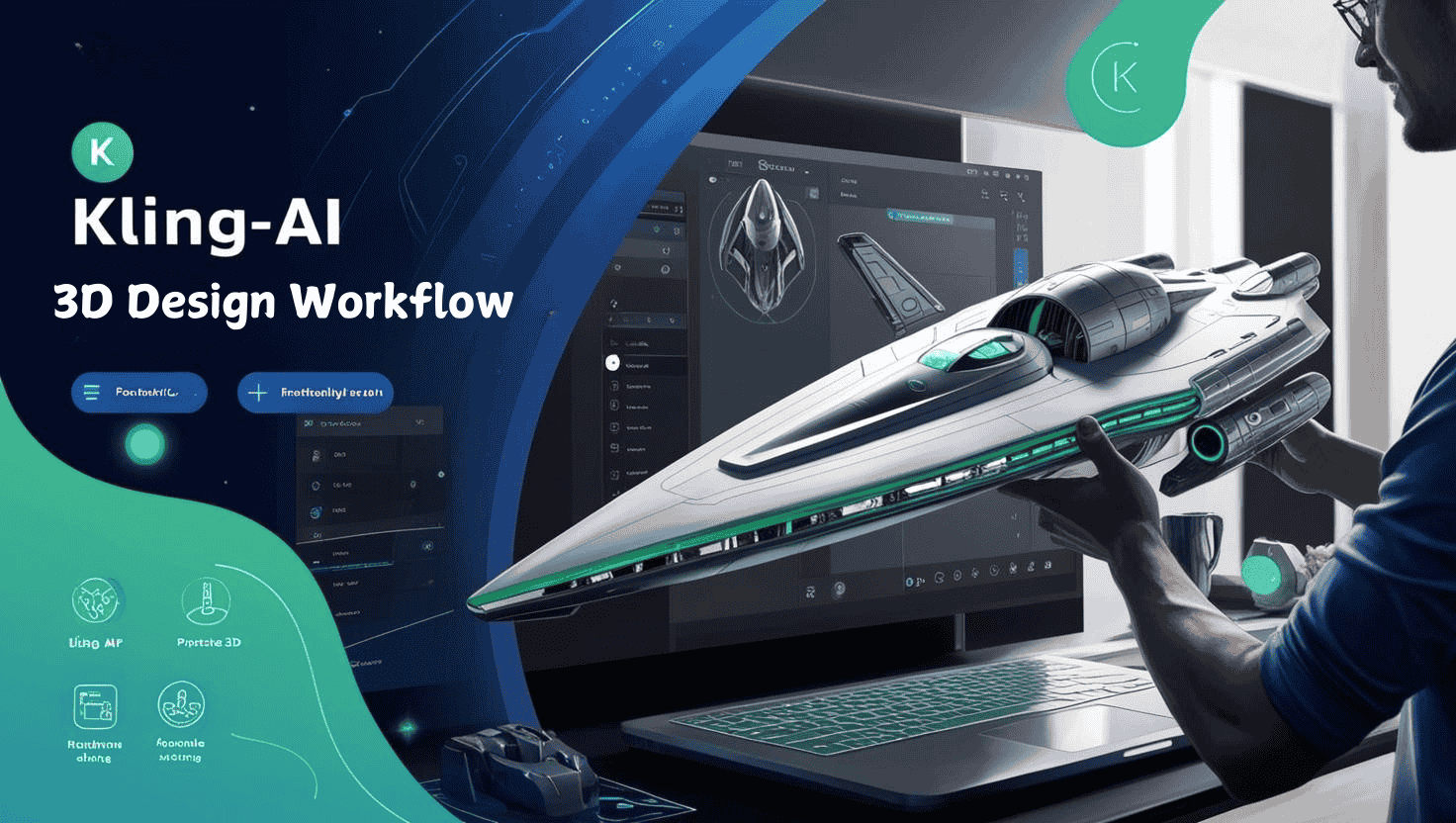
Introduction to Kling AI Pro 3D Modeling
Kling AI Pro offers a cutting-edge platform for 3D modeling, leveraging AI to transform the traditional modeling process. Whether you’re an experienced designer or a novice, this platform simplifies complex tasks and delivers high-quality results with ease. Through its AI-powered system, Kling AI Pro enables you to create realistic 3D models, making it an invaluable tool for industries like game development, product design, animation, and more.
By integrating AI, Kling AI Pro accelerates the modeling process, making it faster and more efficient. Unlike traditional 3D modeling software, which requires significant time and expertise, Kling AI Pro allows even beginners to create professional-grade 3D models.
AI-Powered 3D Model Generation
Kling AI Pro’s AI-driven technology is designed to generate highly accurate 3D models from simple inputs, whether from sketches, text prompts, or other design elements. The AI understands the context of the request and processes it into a detailed model, making it easy to bring your creative visions to life.
For example, if you want to create a 3D model of a futuristic car, you can simply provide a text description or reference image, and the AI generates the model for you. This is similar to the way Text-to-Image tools work but applied to 3D assets.
User-Friendly 3D Design Interface
One of the standout features of Kling AI Pro is its intuitive design interface. The platform is designed to be user-friendly, ensuring that even those with little to no experience in 3D modeling can start creating quickly. The interface simplifies the process of adjusting shapes, colors, textures, and more, enabling seamless design adjustments in real time.
For example, you could be working on a model of a chair, and with just a few clicks, the platform will let you adjust the shape, size, and texture of the model. This is far more accessible than traditional 3D software, where every adjustment may require multiple steps and deep technical know-how.
High-Resolution 3D Model Outputs
Kling AI Pro allows you to generate high-resolution 3D models with detailed textures, shading, and accurate representations of light and shadow. This means you can use the models for commercial-grade projects, including product prototypes, architectural visualizations, or game assets, with the confidence that they will be both visually impressive and technically sound.
Unlike some other platforms that provide lower-quality outputs unless additional processes are done manually, Kling AI Pro streamlines the rendering process to give you the best quality from the start.
Text-to-3D Model Creation
With Kling AI Pro, you can enter descriptive text prompts to create 3D models, taking the process to the next level of simplicity. For instance, a prompt like “A futuristic spaceship with sleek curves and glowing accents” will instantly be transformed into a detailed 3D model.
This feature is especially useful for creators who might not have extensive 3D modeling skills but want to quickly create assets for their projects. It’s comparable to Text-to-Image tools that convert descriptions into visual outputs, but with a 3D twist.
Realistic Textures and Detailing
AI is used not just for the creation of shapes but also for adding realistic textures and details to 3D models. Kling AI Pro can generate materials like wood, metal, and fabric that look lifelike, enhancing the realism of your designs. The platform allows users to customize these textures further, adding subtle details such as scratches, reflections, and dirt.
This is a crucial step for those working in fields such as animation or game design, where hyper-realistic textures are a necessity for creating immersive environments. With AI integration, the process of adding and adjusting textures becomes a lot quicker and more accurate than doing it manually in traditional modeling software.
Customizable 3D Designs
Flexibility is key when it comes to 3D modeling, and Kling AI Pro doesn’t disappoint. The platform lets users customize 3D models according to their needs, with the ability to tweak the shape, size, materials, and more. For example, if you’re creating a 3D model of a house, you can change everything from the roof’s angle to the type of brick texture used for the walls.
This customizable feature provides greater control over the design, which is essential for users in industries like architecture or product design who may need to iterate on a model frequently.
Seamless Rendering Process
Rendering 3D models can be a resource-intensive task that often requires powerful hardware and time-consuming setups. Kling AI Pro’s AI-powered rendering system speeds up this process, allowing you to generate 3D visuals quickly without sacrificing quality. The seamless process ensures that even large, complex models can be rendered efficiently, which is a huge time-saver.
For example, creating a detailed 3D model of a character for a video game might take hours on traditional software, but with Kling AI Pro, the same task can be completed in a fraction of the time with the same level of detail.
AI-Driven Shape and Structure Refinement
As the AI processes the initial model, it continuously refines the shapes and structures to ensure that they are balanced and realistic. This refinement feature helps to minimize errors in the model, such as skewed geometry or misaligned proportions, making your 3D models more polished from the outset.
For instance, if you’re designing a 3D model of a car, Kling AI Pro’s AI algorithms will analyze the model to ensure that the curves and angles are correct, even improving elements like the aerodynamics of the car’s body.
Pre-set Templates for Faster Modeling
For those who need to work quickly, Kling AI Pro offers pre-set templates that allow users to get started with a model design instantly. These templates are designed to be customizable, so you can use them as a foundation for your own projects.
For example, if you need to create a 3D model of a chair, you can use a template of a basic chair structure and modify it to fit your requirements. This feature is particularly useful for those who are under tight deadlines or need to produce multiple models in a short period.
Compatibility with Industry-Standard Formats
Kling AI Pro allows users to create 3D models and animations in formats compatible with industry standards like .FBX, .OBJ, and .STL. This is crucial for professionals in industries like game development, architecture, and product design who rely on these formats for interoperability with other software tools such as Unity or Blender.
For example, if you’re working on a game and want to import a character model into your game engine, Kling AI Pro ensures that the model you create can be easily exported in a format like .FBX. This flexibility means you can integrate your models into various workflows with minimal hassle.Unlike some alternatives, Kling AI Pro makes it easy to integrate with platforms like Video Editing and 3D Modeling through standardized file formats, ensuring a smooth pipeline from creation to final output.
Real-Time Preview and Edits
One of the standout features of Kling AI Pro is its ability to preview changes to your models in real-time. As you modify a 3D model or scene, the platform instantly updates the preview, allowing for quicker decision-making.
For example, if you’re working on the details of a product prototype, you can make small changes and instantly see how they affect the design. This real-time feedback loop speeds up the process significantly and reduces the chances of making costly mistakes later in the design phase.
Other alternatives often lack this seamless real-time preview capability, requiring you to wait for full renders before seeing changes. Kling AI Pro’s fast updates are a key differentiator.
Animation-Ready 3D Models
Creating animation-ready 3D models means that the models you design in Kling AI Pro can be directly used in animations, without requiring additional setup. This feature is invaluable for animators who need their 3D characters or assets ready for animation sequences.
For instance, if you’re designing a character for an animated film, Kling AI Pro can help ensure that the character is rigged and ready for smooth motion. The platform includes automatic rigging tools that are designed to speed up the process, making it easier to apply movement to characters in games or films.
Compared to other tools like Text-to-Image platforms or more traditional 3D modeling software, Kling AI Pro’s approach is optimized for creating assets that are immediately ready for animation, saving you time and effort in post-production.
Lighting and Shadow Control
Lighting and shadows play a huge role in the realism of a 3D model or scene. Kling AI Pro gives users full control over lighting and shadows, allowing for more realistic renders. You can adjust the direction, intensity, and color of lights to achieve the perfect ambiance for your scene.
For example, if you’re modeling an interior space, you can adjust the light to simulate natural sunlight coming through windows, or set a moody light for an evening scene. The flexibility with lighting ensures that your final render looks as realistic as possible.
Many alternative platforms lack the depth of control over lighting and shadows, often requiring external software to fine-tune these elements. Kling AI Pro’s built-in tools make this process more intuitive and less time-consuming.
Advanced Surface Mapping Tools
Surface mapping tools are essential for applying textures to 3D models. Kling AI Pro’s advanced surface mapping tools allow you to map textures onto models with high precision, whether you’re using basic patterns or complex images like wood grain or fabric textures.
For example, if you’re designing a leather chair, Kling AI Pro can map a leather texture across the surface of the chair seamlessly. These tools give you more flexibility in how you present your designs, which is crucial for product designers, architects, or game developers working on highly detailed assets.
While some alternatives offer basic texture mapping, Kling AI Pro provides more control and refinement, ensuring that your textures look lifelike and well-applied to the model’s surface.
AI Optimization for Faster Rendering
AI-driven optimization is one of Kling AI Pro’s key features. It speeds up the rendering process by using intelligent algorithms to reduce the amount of computational power required without compromising on quality. This is especially beneficial for large, complex 3D models that typically take hours to render.
For example, when rendering a highly detailed cityscape for a video game, AI optimization can ensure the model is rendered quickly while maintaining the high level of detail needed for immersive gameplay. This allows for faster production cycles, especially when you’re working on multiple assets.
Other platforms may require you to manually adjust rendering settings to optimize speed, but Kling AI Pro uses AI to automatically apply the most efficient settings for each project.
Dynamic Object Scaling and Adjustments
Kling AI Pro makes it easy to scale and adjust objects dynamically. Whether you’re enlarging a building model or adjusting the proportions of a product prototype, the platform allows for real-time updates, enabling quick experimentation with different sizes and configurations.
For example, in game development, scaling objects like vehicles or buildings is essential to ensure they fit into the game’s environment properly. Kling AI Pro’s intuitive tools make it easy to modify the size of objects without distorting their geometry or textures.
In contrast, some traditional modeling software requires you to manually adjust the dimensions and proportions, which can be time-consuming and error-prone.
Integration with AR/VR Platforms
Kling AI Pro’s integration with AR/VR platforms opens up new possibilities for interactive experiences. You can create 3D models that are fully compatible with Augmented Reality (AR) and Virtual Reality (VR) environments, making it ideal for industries like retail, real estate, and education.
For example, in the real estate industry, VR tours of homes can be enhanced by models created in Kling AI Pro, offering a more immersive experience for clients. With just a few clicks, your 3D models can be exported and integrated into AR/VR platforms for immediate use.
While other tools may require third-party plugins or external software for AR/VR compatibility, Kling AI Pro streamlines the process, making it more accessible for users to implement their models in interactive settings.
Export Options for Game Development
Kling AI Pro allows users to export their 3D models directly into formats that are optimized for game development, such as .FBX and .OBJ. This makes it easier for game developers to import models into their engines, like Unity or Unreal Engine, and start building games.
For instance, a game developer can export a character or vehicle model from Kling AI Pro and use it within their game engine for immediate testing. The platform’s export options ensure that textures, rigging, and animations are preserved when transitioning from design to development.
Alternative platforms may require you to use additional conversion tools or spend extra time fine-tuning exports, but Kling AI Pro’s smooth export process saves you valuable time in game development.
Environment and Scene Creation
Creating complex environments and scenes is a breeze with Kling AI Pro’s tools for scene creation. You can model entire landscapes, buildings, or cities with ease, using features that allow you to design terrains, add foliage, and create realistic backdrops.
For example, if you’re developing a game set in a dense forest, Kling AI Pro can help you model trees, rocks, and terrain, all with a high level of detail. These environments can then be rendered and integrated into your game or VR experience.
Compared to other platforms, Kling AI Pro’s environment creation tools are more comprehensive, providing the necessary features to build full scenes that are ready for integration into projects like Cinematic Videos or video games.
Support for Character Modeling
Kling AI Pro offers robust tools for character modeling, making it easier for designers to create realistic or stylized characters for use in games, animations, or virtual reality (VR). Whether you’re designing an avatar for a game or a character for an animated series, Kling AI Pro allows for easy customization of features such as facial expressions, body structure, and accessories.
For example, if you’re working on an animated movie and need a character to express different emotions, Kling AI Pro‘s character modeling tools allow you to easily modify the character’s face, posture, and gestures to reflect those emotions. This flexibility saves time and enhances creativity.
Compared to other platforms, Kling AI Pro streamlines character modeling with intuitive AI Technology that helps automatically generate character features, which might be a more complex process in traditional software like Blender or Maya.
3D Printing Compatibility
3D printing has become increasingly popular for producing prototypes and end products in industries like manufacturing, jewelry, and healthcare. Kling AI Pro supports exporting 3D models in formats like .STL and .OBJ, making it compatible with 3D printing. This means that after designing a product or prototype, you can seamlessly transfer it to a 3D printer for physical creation.
For instance, if you design a 3D model for a new product, like a phone case, Kling AI Pro allows you to directly export the model for printing. This compatibility makes it easy for designers in industries like industrial design or product development to bring their digital creations to life.
Some alternative tools may require additional steps or conversions before exporting for 3D printing, but Kling AI Pro simplifies the process, providing direct compatibility with 3D Modeling tools and workflows.
Simplified Workflow for Beginners
One of the highlights of Kling AI Pro is its user-friendly interface designed for both beginners and experienced designers. The platform simplifies complex modeling tasks, enabling users to start designing 3D models without the steep learning curve typically associated with other software tools.
For example, if you’re new to 3D design, Kling AI Pro offers pre-set templates and AI-assisted design tools, guiding you through the process of creating a model step by step. Beginners can easily get started without the need for prior technical knowledge.
This contrasts with other alternatives like Blender, which may require extensive tutorials or prior experience to effectively use the platform. Kling AI Pro offers a smoother learning curve, making it an ideal choice for video creation, text-to-image, and other creators who are just starting in 3D modeling.
Texture Mapping and UV Unwrapping Tools
Kling AI Pro provides advanced texture mapping and UV unwrapping tools that help apply textures to 3D models with precision. Texture mapping is crucial for adding realistic surface details such as skin textures on characters or the appearance of materials like metal, wood, or fabric.
For instance, when designing a 3D model of a car, Kling AI Pro allows you to apply textures to the body, wheels, and windows, making the model look realistic. The platform simplifies the UV unwrapping process, so users can map 2D images onto 3D surfaces without distortion.
Some other 3D modeling platforms may offer basic texture mapping, but Kling AI Pro stands out by offering more refined controls over the process, ensuring that the textures look as realistic as possible. This feature is highly useful for industries like cinematic videos, where texture quality is key.
AI-Based Object Recognition for Design
AI-based object recognition in Kling AI Pro can automatically identify and classify objects in your 3D scene, helping users design more efficiently. This AI feature analyzes the components of your model and provides suggestions on how to improve or modify certain elements.
For example, if you’re designing a virtual city, Kling AI Pro can detect buildings, vehicles, and natural elements like trees, allowing the system to recommend the best placement or adjustments for those objects. It can even suggest how to improve proportions, lighting, or other factors for a more realistic scene.
This feature sets Kling AI Pro apart from other 3D design tools, which may require manual input or adjustments to identify design flaws. Kling AI Pro automates this process, saving time and improving the overall quality of your work.
Layered Editing for Complex Models
Layered editing in Kling AI Pro lets users work with multiple layers when designing complex 3D models. This feature enables you to edit individual elements of a model without affecting the entire structure, making it easier to tweak and refine parts of the model independently.
For instance, if you’re working on a 3D model of a human character, you can adjust the hair, clothing, and accessories separately without altering the rest of the model. This makes for a more flexible and less error-prone design process.
Layered editing is not always easy to find in other tools, and when available, it can be more complicated to use. Kling AI Pro simplifies this feature, enabling users to focus on specific aspects of the design and produce more accurate results faster.
Scene Composition and Spatial Mapping
In Kling AI Pro, scene composition and spatial mapping tools help users create complex, realistic environments. These tools allow you to place and arrange objects in a 3D space, adjusting the scene to fit your vision.
For example, if you’re designing a virtual living room, you can position the couch, coffee table, and other furniture precisely in the 3D space, while adjusting the room’s proportions to maintain a realistic look. The platform even offers spatial tools to help align objects perfectly.
Other platforms may not offer as robust spatial mapping, forcing users to rely on manual adjustments. Kling AI Pro, however, provides intuitive controls that make scene composition easier and faster, ideal for creating realistic environments for video editing or game development.
Custom Camera Views and Angles
Customizing camera views and angles is essential for showcasing 3D models in the best possible light. With Kling AI Pro, users can adjust the camera to explore models from different perspectives, whether it’s a close-up shot or a wide-angle view.
For instance, if you’re presenting a product prototype, you can adjust the camera to highlight different features, such as zooming in on the intricate details of the product. These controls help bring your designs to life and make them more engaging for viewers or clients.
While other platforms may offer basic camera controls, Kling AI Pro provides advanced options to fully customize your view, making it perfect for use in cinematic videos or even interactive environments like VR.
Future AI Enhancements for 3D Design
The future of 3D design is bright with AI enhancements, and Kling AI Pro is at the forefront of this technological revolution. The platform is constantly evolving, integrating new AI-driven tools that make 3D design more efficient, intuitive, and accessible.
For example, future updates might include more advanced AI-based features for automatic design adjustments, smarter texture generation, or enhanced scene composition. These enhancements will continue to improve the quality of designs and streamline the creative process.
Compared to other platforms, Kling AI Pro offers a future-proof approach by continually integrating AI improvements, keeping users ahead of the curve in AI technology and 3D modeling.
Applications in Gaming, Animation, and Architecture
Kling AI Pro is versatile and can be used across a variety of industries, including gaming, animation, and architecture. Whether you’re creating realistic 3D models for a game or designing architectural blueprints for a new building, Kling AI Pro provides the necessary tools to bring your ideas to life.
For example, if you’re working in gaming, you can create detailed character models and environments that are ready for integration into game engines. For animation, you can design characters and scenes that can easily be rigged for movement. In architecture, you can design floor plans and visualize buildings in 3D to showcase to clients.
Other alternatives may specialize in only one of these areas, but Kling AI Pro offers a broad range of applications, making it an all-in-one solution for diverse creative fields like cinematic videos, video creation, and text-to-image.
Conclusion
Kling AI Pro stands out as a comprehensive 3D design platform that blends AI innovation with user-friendly tools, making it ideal for professionals and beginners alike. Whether you’re creating characters for games, architectural models, or animated scenes, its features like texture mapping, AI optimization, and real-time editing ensure high-quality results. The platform is constantly evolving with future enhancements, positioning itself as a versatile choice across various creative industries. For anyone looking to simplify and elevate their 3D modeling process, Kling AI Prooffers the ideal solution to bring ideas to life.