Unlock AI Camera Control for Stunning Videos

A bird’s-eye view is a camera perspective from directly above the subject, while an overhead shot offers a slightly angled view. Both perspectives are widely used in storytelling, especially for establishing shots or capturing a broad area.
In action films, a bird’s-eye view is often used during chase sequences, while overhead shots can give a dramatic feel to scenes, like a fight or dance.
Kling-AI pro allows you to easily program and execute bird’s-eye views and overhead shots, whether you’re using manual camera control or relying on AI technology for smooth, automated adjustments. This versatility is especially helpful for creators working on complex 3D modeling and scene composition.
A social media marketer who creates videos for Instagram stories (9:16 aspect ratio) can quickly adjust the aspect ratio without reformatting the entire video. This is much easier than using alternatives like Premiere Pro, which requires manual cropping and adjustments for each platform.
This is particularly helpful when working with cinematic videos that need to be optimized for different screen sizes.
Close-Up and Wide-Angle Modes
Close-up shots capture detailed views of objects or faces, while wide-angle shots show broader contexts. Adjusting between these modes seamlessly is essential for maintaining visual variety.
In an interview video, a close-up shot focuses on the subject’s face, while a wide-angle shot may be used to show the whole set, providing context.
Kling AI Pro offers both automatic and manual control for close-up and wide-angle shots. Whether you’re shooting a product close-up or a scenic shot, the AI adjusts the framing and focus dynamically, making it easier to switch between these modes during production or in post-processing.
Camera Speed Control for Slow-Mo Effects
Camera speed control allows filmmakers to slow down or speed up footage to create dramatic effects. Slow-motion, for instance, is often used to emphasize a moment of impact or action.
In a fight scene, slow-motion can enhance the intensity of punches or explosions.
Kling AI Pro’s Camera Speed Control: With its AI-driven technology, Kling AI Pro makes slow-motion effects accessible and smooth. This feature is especially useful for video creation or cinematic videos, where speed control is crucial for emotional impact.
360-Degree Camera Rotation Support
360-degree camera rotation provides a complete view of the environment, which is essential for immersive content, especially for virtual tours, gaming, or interactive videos.
Virtual reality (VR) games often use 360-degree rotations to offer a fully immersive experience, allowing players to view the game world from every angle.
Kling AI Pro’s Advantage: With Kling AI Pro, creators can easily implement 360-degree camera rotation in their projects, offering new possibilities for immersive 3D modeling and virtual experiences. This feature allows creators to explore a new dimension of storytelling, ideal for AR/VR content.
Layered Editing for Camera Sequences
Layered editing refers to stacking multiple video or camera shots on top of each other in different layers. This technique is often used to create complex sequences, like combining action shots with backgrounds or visual effects.
In a music video, layered editing might involve having the lead singer perform in front of a green screen while the background changes, creating a dynamic and visually interesting effect.
Kling AI Pro’s Layered Editing: Kling AI Pro enhances layered editing by providing intuitive tools that allow you to control various camera layers effortlessly. The AI-powered system ensures that all layers work seamlessly together, making the process smoother for both video editing and 3D modeling projects.
Scene Composition with Adjustable Views
Scene composition refers to how elements are arranged within a frame to tell a story or communicate a message. Adjustable views let creators move, rotate, and scale the scene as needed, which allows for different perspectives and creative angles.
In a product demo video, adjustable views allow the director to switch between close-ups of the product and wider shots showing the context, such as a person using the product.
Kling AI Pro Advantage: Kling AI Pro provides automated scene composition adjustments. Whether you’re working on video creation or cinematic videos, this feature allows easy manipulation of scene angles and framing, giving creators flexibility without manual effort. It’s particularly helpful for adjusting 3D modeling and compositions for more immersive storytelling.
Custom Keyframes for Smooth Transitions
Keyframes are used to define specific points of motion or transformation in a video or animation. Custom keyframes let users specify the timing and position of changes, creating smooth, fluid transitions between scenes or effects.
In an animated sequence, custom keyframes are used to ensure a smooth transition of a character from one position to another, gradually adjusting movement and scale without abrupt jumps.
Kling AI Pro‘s Keyframe Automation: With Kling AI Pro, you can create custom keyframes automatically using AI. This simplifies the process and ensures smoother transitions in video editing and cinematic videos, even with complex camera movements or effects.
Virtual Camera Simulation
Virtual camera simulation uses digital tools to replicate how a real-world camera would behave. It simulates zoom, focus, and movement in a 3D space, providing filmmakers with the flexibility to experiment and adjust shots without the need for actual physical cameras.
A game developer uses a virtual camera to simulate how a player would view the game world from different angles, helping refine the game’s level design without real-world testing.
Kling AI Pro‘s Virtual Camera Simulations: Kling AI Pro’s AI technology takes virtual camera simulation a step further by offering dynamic simulations that can replicate real-world camera behavior in 3D modeling and video creation. This makes it easier to pre-visualize shots and scenes before filming.
Compatibility with AR/VR Platforms
Augmented Reality (AR) and Virtual Reality (VR) provide immersive experiences where users can interact with 3D environments. Compatibility with these platforms allows content to be viewed and experienced in AR/VR headsets, enhancing user engagement.
A real estate company might create an interactive AR app to allow potential buyers to take virtual tours of homes, or a VR game might let players explore a world in real-time.
Kling AI Pro and AR/VR Integration: Kling AI Pro supports AR/VR content creation, providing tools for 3D modeling and camera control that are essential for creating immersive environments. This compatibility opens up new possibilities for creators working in video creation or cinematic videos in virtual spaces.
Adjustable Lighting Effects with Camera Controls
Lighting plays a crucial role in setting the mood and tone of a scene. Adjustable lighting effects allow creators to manipulate the intensity, color, and angle of light to enhance their footage, highlighting key areas and adding mood.
Real-World Example: In a horror film, lighting is often dimmed, with shadows cast to create suspense. Adjusting the light source’s direction can dramatically change the atmosphere.
Kling AI Pro‘s Lighting Control: Kling AI Pro’s AI-driven camera control and lighting tools allow seamless integration of adjustable lighting effects, giving creators real-time control over how their scene looks. This ensures professional-quality cinematic videos and video creation with custom lighting.
Realistic Depth-of-Field Effects
Depth-of-field (DoF) effects simulate how objects appear in focus or blurred based on their distance from the camera. Shallow DoF blurs the background, bringing attention to the subject in focus, while deep DoF keeps everything in sharp focus.
In portrait photography, shallow DoF isolates the subject by blurring the background, making the person stand out more clearly.
Kling AI Pro‘s Depth Control: Kling AI Pro automates depth-of-field effects, making it easy to create realistic blurs for your scenes without manual intervention. Whether you’re creating a 3D model or a cinematic video, this feature adds a layer of realism to your work.
Camera Path Animation for Dynamic Scenes
Camera path animation involves creating specific routes for the camera to follow through a scene. This can include movements like zooms, pans, or tilts to provide a more dynamic view of the action.
In action scenes, the camera might follow a moving object or character to make the shot feel more intense and immersive.
Kling AI Pro‘s Camera Paths: Kling AI Pro’s AI technology offers an advanced method for automating and adjusting camera paths, giving creators greater flexibility in creating dynamic shots. This is especially useful when working with video creation and cinematic videos.
Pre-set Templates for Quick Edits
Pre-set templates are ready-made video or animation layouts that can be customized with your own content. These templates speed up the editing process by providing a foundation that only needs small adjustments.
A YouTube vlogger might use a pre-set template for their video intro, where they simply replace the text and images to match each new episode.
Kling AI Pro‘s Templates: Kling AI Pro provides a wide selection of pre-set templates for various video types, including cinematic videos, 3D modeling, and video creation. These templates are AI-enhanced, offering a polished starting point for creators who want to save time on editing.
Exporting in Multiple Formats and Resolutions
Exporting refers to the process of rendering your video or project in different file formats and resolutions to make it suitable for various platforms and devices. Offering multiple options ensures your work reaches the widest possible audience.
After editing a video, a creator might export it in both HD and 4K resolutions, with different file formats like MP4 or MOV, for compatibility across platforms like YouTube, Instagram, or Vimeo.
Kling AI Pro Exporting Options: Kling AI Pro simplifies the exporting process, allowing creators to choose from various formats and resolutions. Whether you’re editing 3D models or a cinematic video, this feature ensures your content is ready for any platform.
Future Enhancements in AI Camera Control
The field of AI technology is constantly evolving. Future enhancements in AI camera control could include even more automation, smarter focus tracking, improved scene composition, and integration with new technologies like 5G and advanced AR.
Future updates might allow for real-time AI-driven adjustments that adapt to lighting changes or environmental conditions without user input.
Kling AI Pro’s Future Prospects: Kling AI Pro continues to innovate by expanding its AI camera control features. This might include more intuitive camera control, faster video editing capabilities, and deeper integration with AI technology to further improve user experience and output quality.
Conclusion
Kling AI Pro offers a powerful suite of AI-driven camera control tools, making video creation, cinematic shots, and 3D modeling simpler and more precise. With features like dynamic camera movements, real-time adjustments, and seamless transitions, it empowers creators to elevate their content. Whether you’re a beginner or a seasoned professional, Kling AI Pro’s intuitive interface and automation ensure smooth production workflows and exceptional results. The future of AI camera control is here, and it’s transforming the way we create and tell stories.