AI Cinematic Video Creation

Cinematic Video Overview
Cinematic videos are high-quality videos that closely resemble the style of professional films. This involves sophisticated camera work, lighting, and editing techniques to create visually engaging and dynamic scenes. At Kling AI Pro, their AI-driven platform allows users to easily create cinematic-quality videos, making this technology accessible to both novice creators and seasoned professionals.
In comparison, traditional video editing software like Adobe Premiere Pro or Final Cut Pro requires advanced skills and a lot of time. However, Kling AI Pro simplifies this process by automating the technical aspects of video production, offering high-quality outputs with minimal effort. This is especially beneficial for content creators, marketers, and businesses that want to create professional videos without hiring a film crew.
High-Quality Video Generation
High-quality video generation involves the use of AI to produce video content that meets professional standards. Kling AI Pro offers automatic generation of cinematic videos in HD, with smooth transitions, vibrant color correction, and excellent details. Whether you are working on a product video, marketing campaign, or creative project, Kling AI Pro ensures that your video meets high-quality standards.
In comparison to alternatives like Runway ML or DeepBrain, Kling AI Pro’s quality and speed stand out. While these alternatives offer similar AI video tools, Kling AI Pro focuses on delivering cinematic-level quality without needing the technical know-how typically required in traditional video editing software.
Text-to-Video Technology
Text-to-video technology enables users to generate videos by simply inputting text prompts. For example, a marketer could type in a description like “A futuristic city skyline with flying cars,” and the AI would create a video based on that prompt. Kling AI Pro uses this technology to automate the video creation process, saving users the time and effort typically spent on shooting and editing.
Unlike some competitors, Kling AI Pro allows for easy integration of creative prompts that directly influence the video’s style, pacing, and even the storyline. This makes it ideal for content creators, especially for projects involving storytelling or animated features. You can learn more about this on the Text-to-Image page, as similar prompt technology is utilized for image creation.
Realistic Cinematic Outputs
Kling AI Pro’s ability to generate realistic cinematic outputs sets it apart from other platforms. The AI uses advanced algorithms to simulate real-life camera work, lighting, and scene dynamics, resulting in videos that look like they were filmed with professional equipment. For example, AI-generated videos from Kling-ai.pro might include realistic reflections, natural lighting, and atmospheric elements like fog or rain. This level of realism is perfect for advertising, filmmaking, and high-quality social media content.
Platforms like Synthesia and Pictory also generate videos, but Kling AI Pro’s focus on cinematic quality with fine-tuned realism ensures its output stands out.
1080p Video Resolution
One of the defining features of Kling AI Pro’s cinematic videos is the option to generate 1080p resolution videos. This high definition is crucial for professional and commercial video content. Whether you’re creating a short video for social media or a full-length product advertisement, 1080p ensures your videos have the sharpness, clarity, and visual appeal needed for maximum impact. This quality can also be seen on platforms like Veed.io, though Kling AI Pro integrates AI features with ease for automated high-quality results.
Seamless Scene Transitions
Seamless scene transitions are an essential part of high-quality video production. With Kling AI Pro, users can generate smooth transitions that enhance the flow between scenes. The AI identifies natural breaks in the video and automatically applies professional-grade transition effects such as fades, cuts, and dissolves. This feature is particularly useful for narrative-driven videos or content that requires a cinematic touch.
In comparison to other platforms, Kling AI Pro allows more control over the transition styles and durations, helping creators maintain the desired pacing without needing to manually adjust each scene.
AI-Driven Cinematic Effects
AI-driven cinematic effects are automated features within Kling AI Pro that enhance the visual aesthetics of a video. These effects include adding depth of field, lighting adjustments, and even weather conditions to videos. For example, you can create a scene where the sky transitions from clear to stormy in seconds or add soft lighting to create a romantic ambiance.
While Runway ML also provides cinematic effects, Kling AI Pro’s focus on automation ensures that even beginners can generate pro-level videos with minimal input. This is especially beneficial for marketers and content creators who need high-impact visuals without having to spend days editing footage.
Advanced Camera Movements
Camera movements, such as pans, tilts, zooms, and tracking shots, are important elements in cinematic video production. Kling AI Pro utilizes AI to simulate these complex camera movements in videos, making it easier for creators to add dynamic motion without needing to use actual equipment.
Unlike simpler video tools, Kling AI Pro provides advanced camera control that allows users to experiment with different perspectives and angles in their videos. You can also create a cinematic feeling through smooth transitions between static shots and motion.
Control Over Video Elements
Having control over video elements such as scene composition, lighting, and animation is a game-changer for creators. Kling AI Pro gives users control over these elements, allowing them to modify the look and feel of the video to suit their needs. For example, you can adjust the lighting to create a brighter or darker scene or even change the colors to match a particular theme.
This feature is much more flexible compared to other platforms like Lumen5, where users are somewhat limited in how they can customize the final output.
User-Friendly Video Creation
One of the standout features of Kling AI Pro is its user-friendly interface. Whether you are a professional filmmaker or a beginner, the platform’s intuitive layout makes video creation simple. There’s no steep learning curve or need for complex video editing software knowledge.
Kling AI Pro makes it possible for anyone to create cinematic-quality videos just by inputting text prompts or adjusting video elements using sliders and options. This ease of use is one of the reasons why Kling AI Pro is ideal for users who need fast video production without compromising quality. Competitors like InVideo and Animoto may offer ease of use, but they lack the level of customization and AI-driven cinematic effects that Kling AI Pro provides.
Customizable Video Styles
Customizable video styles allow users to adjust the aesthetic, mood, and look of a video based on their needs or preferences. Kling AI Pro offers the ability to modify styles to suit various genres, whether it’s a professional marketing video, cinematic film, or creative social media post. For example, you can choose between a futuristic style, vintage feel, or even a documentary tone, providing flexibility in the look and mood of your video.
Real-world example: A brand can create two different videos for the same product: one with a sleek, modern style and another with a nostalgic, retro vibe to target different audiences. This level of customization is less common in other platforms, such as Animoto, which offers templates but limits style changes.
For further insights on this, explore our Video Creation page.
Prompt-Driven Video Creation
Prompt-driven video creation is an AI feature that allows users to generate videos simply by providing a text prompt. With Kling AI Pro, you can describe the scene you envision, such as “A sunny beach with people enjoying a picnic,” and the AI will generate the video based on that prompt. This removes the need for manual video production or heavy post-production editing.
A content creator can quickly generate a video by typing in a scene idea, like “a futuristic city at night,” and within moments, receive a high-quality cinematic output. This level of automation sets Kling AI Pro apart from other platforms like Lumen5, which also offers text-to-video, but without as much cinematic flexibility or advanced AI capabilities.
For more information on creating videos, check out our Video Editing page.
Scene Composition Flexibility
Scene composition flexibility gives users control over how elements within the video are arranged, such as the placement of characters, objects, or backgrounds. Kling AI Pro allows users to adjust the composition of each shot to fit the narrative and visual goals, whether you want a close-up shot or a wide, panoramic view.
Real-world example: A filmmaker can choose to frame the hero of a story in a mid-shot, with the background focusing on a city skyline, while switching to close-ups for emotional scenes. This control is often missing in basic video editors like InShot, which provide limited scene composition.Explore our 3D Modeling page for more about dynamic video scene creation.
Cinematic Storytelling with AI
Cinematic storytelling with AI is the ability of Kling AI Pro to structure a narrative within the video. The AI can automatically analyze the prompt and create a compelling video that tells a story with proper pacing, emotional beats, and visual storytelling. This is perfect for users who want to create engaging content but lack filmmaking expertise.
A short video about a couple’s love story can seamlessly transition between moments, from a first meeting to a romantic dinner, using AI-generated cinematic techniques. Kling AI Pro excels here, as opposed to basic video platforms like Pictory, which focus more on editing rather than storytelling.
Learn more about Cinematic Videos for in-depth storytelling.
Pre-set Video Templates
Pre-set video templates provide users with ready-to-use video designs that can be customized to fit their needs. Kling AI Pro offers a variety of templates that help users get started quickly. Whether you’re creating a promotional video, explainer video, or social media content, these templates can be modified to suit your vision.
Real-world example: If you need a 30-second ad for a new product launch, you can select a template for marketing campaigns, and the AI will fill in the rest based on your brand’s color scheme and text.
While platforms like Biteable also offer video templates, Kling AI Pro’s integration of cinematic features makes the customization of these templates feel more professional.
For a deeper look, explore AI Technology and how it drives the template process.
Speed of Video Processing
Speed of video processing refers to how quickly the AI can generate a video based on your input. With Kling AI Pro, video processing is incredibly fast, allowing you to generate high-quality cinematic videos in just a few minutes. This efficiency is key for content creators and marketers who need to produce videos quickly for time-sensitive campaigns.
A marketer can generate a promotional video for a product launch in a fraction of the time it would take to produce manually. This is a big advantage over platforms like Filmora, where processing speeds can be slower, particularly for high-quality outputs.
For further details on how AI speeds up video production, visit our Video Editing page.
Advanced AI Algorithms for Realism
Kling AI Pro uses advanced AI algorithms to create video content with a high level of realism, simulating real-world environments, lighting, and camera movements. This makes videos look more like they were shot in real life rather than computer-generated.
The AI can create realistic lighting effects such as shadows, reflections, and natural movement. This realism makes Kling AI Pro a strong contender compared to simpler tools like Animoto, which doesn’t prioritize such high-level realism.
To explore the technology behind this, check out the AI Technology page.
Real-Time Editing and Adjustments
Real-time editing and adjustments allow users to modify their videos instantly as they see the changes. Kling AI Pro provides real-time feedback, so you can tweak your video on the fly without waiting for long render times.
If you’re creating a corporate video and want to change a scene’s color grading or camera angle, you can make adjustments and immediately see the result. This real-time editing is a standout feature compared to competitors like Lumen5, where editing changes may require a render process.
For a deeper dive, check out our Video Editing page.
Multiple Aspect Ratios
Multiple aspect ratios are crucial for adapting videos to different platforms, such as Instagram, YouTube, and TikTok. Kling AI Pro automatically adjusts your video to various aspect ratios, including square, landscape, and portrait, making it easier to optimize content for different social media channels.
A video created for YouTube can be instantly resized for Instagram stories, keeping the content’s quality intact. While InVideo also offers aspect ratio adjustments, Kling AI Pro ensures seamless quality across all formats.
Check out our Video Creation page for more details on aspect ratio adjustments.
Video Output Customization
Video output customization lets users adjust key aspects of their videos, such as resolution, aspect ratio, and visual effects, to fit different platforms and purposes. With Kling AI Pro, creators can enhance their video quality and style without needing advanced technical skills. Whether you’re producing content for social media ads, presentations, or cinematic storytelling, the platform offers flexibility to meet diverse needs.
Real-world example: A YouTube creator might want to export videos in 4K for premium quality, while a marketer may prefer a vertical format for Instagram Stories. Kling AI Pro simplifies these adjustments, unlike alternatives like Lumen5, which may offer fewer export options.
Learn more about professional Video Creation and how to make your content stand out.
Creative Control Over Visuals
With Kling AI Pro, users have creative control over visuals, enabling adjustments to lighting, color grading, transitions, and camera angles. This makes it easier to create professional and visually stunning outputs without requiring advanced editing expertise.
Real-world example: A small business could produce vibrant promotional ads by adjusting the brightness and adding dynamic transitions. Compared to platforms like Animoto, which rely on pre-made templates, Kling AI Pro offers deeper flexibility and personalization.
For more details on creating visually appealing content, visit our Cinematic Videos page.
Audio Synchronization in Videos
Audio synchronization ensures that soundtracks, voiceovers, and sound effects match visuals seamlessly. Kling AI Pro automates this process, saving time and eliminating the need for manual adjustments.
Real-world example: A fitness influencer could create workout tutorials where voiceovers sync perfectly with exercise demonstrations. Unlike InShot, which may require manual tweaks, Kling AI Pro offers automated syncing for polished outputs.
Check out our AI Technology section to learn how AI enhances audio and video integration.
Easy Exporting of Cinematic Videos
Exporting videos in multiple formats and resolutions is effortless with Kling AI Pro. Users can save content in formats like MP4 and MOV, optimized for various platforms.
Real-world example: A fashion brand can quickly export videos for Instagram ads and YouTube promotions without additional processing. Compared to Filmora, which may involve longer rendering times, Kling AI Pro focuses on speed and simplicity.
Find out how Video Editing tools can streamline your workflow.
No Video Editing Skills Required
Kling AI Pro removes the complexity of traditional editing software, allowing users to create high-quality videos without prior experience. Its AI-driven interface handles most of the technical work, making it beginner-friendly.
Real-world example: A small e-commerce business can design product ads without hiring a professional editor. While tools like Canva focus more on templates, Kling AI Pro offers deeper customization and AI-powered enhancements.
Learn more about beginner-friendly Video Creation tools available on the platform.
Enhanced Features with Pro Plan
The Pro Plan on Kling AI Pro unlocks advanced features like 4K resolution, faster rendering, and enhanced AI capabilities. These upgrades cater to professionals and businesses looking for premium outputs.
Real-world example: A digital marketing agency can create high-quality promotional videos with customized effects and transitions for a competitive edge. Compared to Canva’s Pro Plan, which focuses more on graphics, Kling AI Pro prioritizes cinematic outputs. Explore the AI-powered enhancements available in the AI Technology section.
Applications in Marketing Campaigns
Kling AI Pro is a perfect tool for marketing campaigns, enabling businesses to produce engaging product launches, explainer videos, and ads that grab attention. AI-powered features speed up the process without sacrificing quality.
Real-world example: An online retailer can generate customized ads for Instagram and TikTok, appealing to specific demographics. Unlike Animoto, which has limited customization, Kling AI Pro excels in creating branded visuals with tailored effects.
For tips on making marketing-focused videos, visit our Video Creation page.
AI Model Learning and Updates
AI model learning and updates ensure that Kling AI Pro constantly improves performance. The AI adapts to user input, creating more accurate and dynamic videos over time.
Real-world example: An influencer can refine their AI-generated videos by providing better prompts, leading to improved outputs with each update. Compared to tools like Pictory, which lack ongoing AI training, Kling AI Pro remains ahead with continuous improvements.
Discover the benefits of Prompt Design and how it supports AI learning.
Enterprise-Level Cinematic Video Creation
For larger businesses, Kling AI Pro supports enterprise-level cinematic video creation with scalable options for multiple projects. Its AI-driven features make it ideal for ad campaigns, training videos, and branded storytelling.
Real-world example: A multinational corporation can create video ads in different languages and formats to cater to global markets. Unlike smaller tools like InVideo, Kling AI Pro offers scalability and higher-quality outputs.
Explore advanced tools for enterprises in our 3D Modeling and Camera Control section.
Future of AI Cinematic Videos
The future of AI cinematic videos looks promising with advancements in realistic effects, 3D modeling, and interactive storytelling. Kling AI Pro is paving the way by integrating the latest AI technologies to redefine video production.
Real-world example: Imagine creating interactive ads that adapt to viewers’ preferences or virtual tours with immersive visuals. Unlike older tools like Filmora, Kling AI Pro is already leveraging AI to deliver next-gen features.
Stay updated with the latest trends in AI Technology and how they’re shaping cinematic video production.
Video Length Adjustments
With Kling AI Pro, you can easily adjust the length of your video to match the required format, whether it’s for a 30-second commercial or a longer-form YouTube video. The platform automatically adjusts the pacing of the video, ensuring that the content flows naturally regardless of the length.
A company can create a short, punchy ad for Instagram or a longer explainer video for YouTube without the need for manual cuts or adjustments. Compared to other platforms, such as Adobe Premiere Rush, which requires more hands-on editing, Kling AI Pro automates this process for speed and convenience.
Check out the Video Creation page to learn more about video length control.
Conclusion
Kling AI Pro revolutionizes video creation with its AI-powered tools that simplify complex editing tasks while delivering professional-quality results. Whether you’re a beginner or a professional, the platform offers customizable video styles, audio synchronization, and advanced editing features to meet all your creative needs. From marketing campaigns to cinematic storytelling, Kling AI Pro provides unmatched flexibility and scalability.
Ready to transform your video production process? Explore more about Video Creation and start creating stunning cinematic videos today!