Unlock Superior Image Quality with AI

Introduction to Kling-AI Image Quality
Image quality refers to how clear, sharp, and detailed an image looks. A high-quality image shows every detail, while a low-quality image may appear blurry or pixelated.
Kling-AI is designed to deliver top-notch image quality through advanced AI technology, making it a strong choice for creators seeking precision and realism. Its ability to generate high-resolution images ensures that outputs are sharp, vibrant, and professional. Whether you’re creating visuals for video creation, artwork, or cinematic videos, Kling-AI adapts seamlessly to different needs.
Other platforms often limit image resolution or compromise quality, but Kling-AI maintains consistent clarity and offers flexible options for customization.
Key Factors That Affect Image Quality:
Why Image Resolution Is Important
Resolution is the number of pixels in an image. Higher resolution means more pixels, leading to better clarity.
For Example:
| Resolution | Image Size (Pixels) | Result |
| Low | 800×600 | Blurry and pixelated |
| Medium | 1920×1080 | Clear for screens |
| High | 4000×3000 | Perfect for print |
Why It Matters:
- High resolution is ideal for printing large photos.
- Low resolution works for small web images but not for close-up views.
Understanding Image Pixels
Every image is made up of tiny dots called pixels. More pixels mean better detail.
Simple Example :
Pixels are like tiny building blocks, and when there are enough of them, the image looks sharp.
High-Resolution vs. Low-Resolution Images
A high-resolution image has more pixels, while a low-resolution image has fewer.
Differences :
| Feature | High-Resolution | Low-Resolution |
| Detail Level | Sharp and detailed | Blurry and unclear |
| File Size | Large | Small |
| Best For | Printing, zooming in | Small screens, thumbnails |
Read more about the Realism of AI generated images
How Image Details Impact Visual Appeal
Detailed images grab attention. For example:
Tips to Enhance Image Details:
Image Formats That Preserve Quality
Different image formats affect quality differently.
Common Formats:
| Format | Best For | Quality |
| JPEG | Photos, web use | Good, but compressed |
| PNG | Logos, transparent images | Excellent, no loss |
| RAW | Editing, photography | Maximum detail |
Best Practices for Maintaining Image Quality
Here are simple tips to keep your images looking sharp:
How Compression Affects Image Details
Compression reduces file size by removing some data, but this can harm quality.
Types of Compression:
Choosing the Right Resolution for Web and Print
The right resolution depends on how the image will be used:
Guide :
| Use | Recommended Resolution |
| Website | 72 DPI, 1920×1080 |
| Social Media | 1080×1080 |
| Printing | 300 DPI, 4000×3000 |
Importance of DPI (Dots Per Inch) in Image Quality
DPI is how many dots of color fit into an inch in printed images.
Why It Matters:
Tools to Enhance Image Quality
Here are some tools to fix blurry or low-quality images:
Common Mistakes That Ruin Image Quality
Avoid these mistakes to keep images clear:
High-Resolution Image Outputs
Optimization means reducing file size without affecting clarity.
Tips :
Learn More about AI Image generation
How Lighting and Focus Affect Image Details
Good lighting and focus ensure images are sharp:
Future Trends in Image Quality Technology
Advances in technology are improving image quality:
High-Resolution Image Outputs
Kling-AI focuses on producing high-resolution images, often reaching 1080p or higher. These detailed visuals are ideal for both digital and print applications, ensuring users can scale their designs without losing quality.
An e-commerce store may need product images for its website and brochures. With Kling-AI’s high-resolution outputs, the same image can be optimized for both formats without requiring manual edits.
In contrast, many tools only provide standard-definition images unless users upgrade to premium versions. Kling-AI, however, delivers quality-focused outputs even at the basic level, giving it a competitive edge.
Realism in AI-Generated Images
One of Kling-AI’s standout features is its focus on realistic AI-generated images. It uses sophisticated AI technology to create lifelike textures, shadows, and reflections. This makes it ideal for industries like gaming, advertising, and architecture, where visual realism is crucial.
For real estate ads, Kling-AI can generate realistic property visuals that look almost indistinguishable from real photos, making the advertisements more appealing to buyers.
Competitors may fall short in replicating fine details, whereas Kling-AI ensures outputs match user expectations with photorealistic accuracy.
Customizable Image Resolution
With Kling-AI, users can customize resolution settings to match specific project requirements. Whether you need images for cinematic videos, social media, or large-scale posters, Kling-AI adapts to your needs.
A filmmaker might require different resolutions for storyboarding and video editing. Kling-AI supports resolution adjustments for each phase, enabling smoother workflows.
Alternatives often restrict resolution flexibility, requiring additional tools for resizing and editing. Kling-AI eliminates this hassle by offering built-in customization features.
Sharpness and Clarity in Details
Kling-AI’s AI-driven tools enhance sharpness and clarity, making it easier to capture small details like patterns, shadows, and highlights. It’s perfect for artists, designers, and marketers who demand intricate designs.
An apparel designer can use Kling-AI to create sharp images of fabric patterns for catalogs or 3D modeling previews, ensuring their designs stand out.Other platforms may struggle to handle intricate patterns without introducing noise or artifacts, but Kling-AI prioritizes detail preservation.
Support for 1080p and Higher Resolutions
For users who require HD visuals, Kling-AI provides 1080p and higher resolutions, making it suitable for cinematic video creation, advertisements, and presentations. This flexibility ensures compatibility with professional-grade formats.
A marketing team creating cinematic ads can use Kling-AI to produce supporting visuals without losing quality, enabling seamless integration into their campaigns.
Many AI tools offer lower resolutions as default, requiring upgrades for HD content. Kling-AI delivers high-definition outputs without additional costs.
Fine-Tuned Textures and Patterns
Kling-AI allows precise adjustments to textures and patterns, making it ideal for industries like gaming, architecture, and fashion design. Its AI understands and replicates complex patterns with stunning accuracy.
A game developer can create custom terrains or character outfits with fine textures, ensuring they meet design standards without manual editing.
Competitors often lack this level of customization, requiring external software for enhancements. Kling-AI simplifies the process by offering built-in tools for fine-tuning.
Color Accuracy and Vibrancy
Kling-AI ensures color accuracy by using AI technology models trained to detect and reproduce vibrant hues and gradients. This makes it ideal for branding and advertising, where colors play a key role in visual identity.
An interior designer can generate room layouts with accurate color schemes for clients, helping them visualize spaces more effectively.
While many alternatives may distort colors during export, Kling-AI maintains vibrancy across platforms and resolutions.
Consistency in Image Quality Across Styles
Kling-AI excels at delivering consistent image quality regardless of the style—be it realistic, artistic, or abstract. This consistency is critical for projects involving multiple designs or branding materials.
A social media influencer can create a cohesive theme by generating consistent images for posts, thumbnails, and banners without manual editing.
Competitors may produce uneven outputs, especially when switching styles. Kling-AI’s AI technology ensures uniformity across all formats.
Noise Reduction and Smoothing Techniques
Kling-AI employs advanced noise reduction and smoothing algorithms to eliminate artifacts and enhance image quality. This is especially useful for large-scale printing and HD videos, where clarity matters most.
A wedding photographer can create polished backdrops for pre-event promotions, ensuring clean visuals free of distortion.
While some tools require manual retouching, Kling-AI automates image quality enhancement, saving time without sacrificing quality.
AI Algorithms for Enhancing Details
AI algorithms are the backbone of improving image clarity and detail. These algorithms analyze patterns, textures, and various elements of an image to optimize its appearance, resulting in sharper, more defined visuals. For example, Kling-ai.pro uses sophisticated AI-powered techniques to enhance visual features such as textures, colors, and fine details like skin texture or intricate patterns on clothing.
In comparison to traditional image enhancement software, the AI approach of Kling-ai.pro is far more efficient and intelligent, providing high-quality results in less time. This can be applied to various fields, from video creation to text-to-image projects.
Dynamic Range for Better Visual Depth
Dynamic range refers to the contrast between the lightest and darkest parts of an image, which adds to the realism and depth. Kling-ai.pro makes use of dynamic range processing techniques, allowing images to have more depth and realism. In cinematic content, AI technology adjusts contrast to ensure there is no loss of detail in either shadows or highlights, resulting in visuals that pop.
This is particularly useful in fields like 3D modeling, where light and shadow play a critical role in creating lifelike simulations. Unlike some competitors, Kling-ai.pro provides users with the ability to fine-tune this aspect with greater control, ensuring a more authentic look for your visuals.
Support for Multiple Image Format
Having the flexibility to work with different formats is a key requirement for many creative professionals. Kling-ai.pro supports multiple image formats such as PNG, JPEG, SVG, and others, providing users the ability to work with any medium. Whether it’s for social media banners, website design, or high-quality cinematic videos, the platform makes it easy to export in formats suited for each use case.
This makes Kling-ai.pro a more versatile tool compared to others that may restrict users to fewer export options. For seamless integration into your workflow, it’s essential to choose a platform that adapts to the format you need.
Lighting Effects and Shadows for Realism
Lighting is one of the most crucial elements in creating realistic images. Kling-ai.pro excels at AI-generated lighting and shadow effects, mimicking natural light sources like the sun or artificial lighting in a room. By simulating real-world lighting, the AI ensures that your visuals not only appear realistic but also possess depth and perspective. Whether you’re working on 3D modeling or creating cinematic videos, lighting and shadows set the tone for the atmosphere of your creation.
Real-world examples include product visualizations where lighting enhances product features or promotional content for advertisements that need a polished, cinematic touch.
Scaling Options Without Quality Loss
AI-powered scaling allows users to resize images and videos without compromising on quality, a common challenge in traditional image editing. Kling-ai.pro uses AI to upscale visuals intelligently, ensuring they remain sharp, crisp, and detailed regardless of how much you scale them. For example, in video editing or cinematic video creation, you might need to upscale low-resolution footage for use in higher-resolution projects.
Unlike traditional software, Kling-ai.pro preserves the image’s original quality, making it ideal for high-quality output without pixelation, especially in demanding environments like AI technology.
Custom Styles Without Pixelation
A major advantage of Kling-ai.pro is the ability to create customized styles without worrying about pixelation. Whether you’re designing digital art, illustrations, or text-to-image projects, the AI adapts to different styles seamlessly. Whether you’re going for an artistic look or aiming for photorealism, Kling-ai.pro ensures that the final product stays crisp and clean.
Customizing visual styles without pixelation can save hours of manual editing, and unlike many alternatives, Kling-ai.pro handles style transitions efficiently without sacrificing visual integrity.
Advanced Rendering Techniques
Rendering transforms digital models and concepts into high-quality visuals. Kling-ai.pro utilizes advanced rendering algorithms to achieve realistic textures, lighting, and materials in your visuals. These algorithms are particularly beneficial for 3D modeling and camera control because they ensure that every detail, from surface textures to lighting, is perfectly captured.
Real-world applications include architectural designs, video games, and simulations where accurate rendering is a must. Compared to alternatives, Kling-ai.pro stands out in its ability to produce high-quality renderings faster and more efficiently.
Ability to Create Artistic and Photorealistic Images
Whether you are designing artistic or photorealistic images, Kling-ai.pro adapts to your needs. With its AI capabilities, you can seamlessly switch between styles, from abstract digital paintings to lifelike representations. For example, in text-to-image tasks, you can simply enter a detailed prompt and watch the AI generate exactly what you envisioned.
This flexibility is crucial for artists, designers, and marketers who need both creative freedom and precise realism, setting Kling-ai.pro apart from other platforms that may offer limited customization.
Flexibility in Adjusting Image Dimensions
Adjusting image dimensions is often required for different types of media. Kling-ai.pro provides complete flexibility, allowing you to adjust the image size without losing quality. Whether it’s for social media, web pages, or cinematic videos, you can change dimensions for any use case.
The platform’s scalable resolution ensures that your images always look sharp and professional, whether you’re designing for mobile screens or large billboards. Compared to alternatives, Kling-ai.pro provides better quality control during resizing.
Fast Processing Without Sacrificing Quality
Speed is crucial in modern creative workflows, and Kling-ai.pro doesn’t compromise on quality. Its AI algorithms ensure that even the most complex image generation tasks are completed quickly, which is especially beneficial when working on video editing or tight deadlines.
Whether you’re creating intricate cinematic videos or generating detailed text-to-image designs, Kling-ai.pro delivers results efficiently, outperforming other platforms that may take longer to process and produce images with lower quality.
Pro Plan Features for Higher Quality Outputs
The Pro Plan on Kling-ai.pro provides users with access to higher-quality outputs, unlocking advanced features like enhanced image resolution, refined textures, and better color accuracy. For example, if you’re working on video creation or cinematic videos, the Pro Plan allows for clearer, more detailed visuals that would be difficult to achieve with standard plans. The Pro Plan boosts both image quality and rendering speeds, making it an excellent choice for professional creators who require top-notch results quickly.
By contrast, many alternatives may limit the resolution or detail available in their free versions, forcing users to pay more for high-quality results. Kling-ai.pro ensures that even entry-level users can experience high-quality outputs with customizable prompts and settings.
Image Enhancements Through Prompt Adjustments
One of the standout features of Kling-ai.pro is the ability to fine-tune images through prompt adjustments. For instance, if you’re generating images for text-to-image projects or 3D modeling, adjusting your prompt can directly affect the final quality. A simple change in your description (e.g., asking for more detailed textures or adding more context for lighting) can drastically improve the result.
This flexibility allows users to experiment with image quality and refine their prompts for ideal outputs. In contrast, some competitors don’t offer the same level of adjustment, making Kling-ai.pro a more versatile choice for creators.
Consistency Across Multiple Image Variations
Creating multiple variations of an image while maintaining consistency is a challenge. Kling-ai.pro uses advanced algorithms to ensure that when you request several different variations of an image (such as a series of cinematic videos or 3D models), they all align with the core theme and style you’ve requested.
For example, when designing a set of text-to-image illustrations for a brand, Kling-ai.pro ensures each image remains on-brand, consistent in tone, and maintains design continuity. This consistency is especially important when working on large-scale projects. Most alternatives struggle with this level of cohesion, often leading to mismatched or inconsistent outputs.
Depth and Texture Adjustments Using AI
The depth and texture of an image are crucial in creating a realistic or visually striking result. Kling-ai.pro offers sophisticated AI technology to adjust depth and texture, making the visuals more lifelike. For example, if you’re creating cinematic videos, the AI can enhance the depth of field or apply realistic texture adjustments to create a richer atmosphere.
Whether you’re adjusting a scene’s lighting or adding texture to objects, Kling-ai.pro refines these details through AI-driven enhancements. In comparison, many competitors offer limited options for texture and depth adjustments, which can result in more artificial-looking images.
Seamless Background and Foreground Integration
Integrating the background and foreground seamlessly is essential in creating coherent visuals. Kling-ai.pro excels at merging the foreground with the background, creating fluid transitions between elements. This is especially beneficial in video editing or cinematic videos, where the background and foreground need to appear natural and not out of place.
Whether you’re adding a new scene or changing the setting in 3D modeling, Kling-ai.pro makes sure the elements blend together effortlessly. Compared to competitors, Kling-ai.pro offers smoother transitions, providing more professional results.
Compatibility with Editing Tools
Kling-ai.pro supports integration with other editing tools, allowing users to enhance their images further. For example, if you are creating 3D models or working on video creation, you can export your AI-generated content and refine it using popular editing software like Photoshop, Premiere Pro, or Blender. This seamless compatibility makes it easier to work within your existing workflow. Kling-ai.pro stands out from alternatives by offering a wide range of compatibility with editing software, making it highly adaptable for different projects and professionals.
Explore pricing and features in Video Editing.
AI Refinement for Detail Optimization
AI refinement tools in Kling-ai.pro optimize fine details in images. Whether you’re adjusting facial features in cinematic videos, enhancing textures in 3D modeling, or improving realism in image quality, Kling-ai.pro refines these details automatically. The AI system understands how to enhance small details that are often overlooked, like improving skin textures, fabric textures, or light reflections.
Unlike some alternatives that provide basic adjustments, Kling-ai.pro uses its AI to elevate your visuals by refining even the tiniest elements, providing more polished and professional results.
Image Quality Comparison with Competitors
When comparing Kling-ai.pro‘s image quality to competitors, it’s clear that Kling-ai.pro offers superior resolution, detail, and overall sharpness. For example, when generating text-to-image creations or working on video editing, Kling-ai.pro produces visually stunning results, with sharp textures, vivid colors, and lifelike imagery.
Many competitors may offer AI-powered tools, but they fall short in terms of detail, realism, and high-definition outputs. Whether you’re creating 3D models or working on high-quality cinematic videos, Kling-ai.pro consistently outperforms its competitors by delivering unmatched image quality.
Ethical Considerations for AI-Generated Quality
AI-generated images raise ethical questions regarding originality and copyright. Kling-ai.pro takes these concerns seriously by offering tools that allow users to create original, customized visuals without infringing on existing copyrights. For example, when creating a text-to-image piece, the system ensures that the generated content is free from plagiarism and follows ethical guidelines.
Unlike some competitors, which may have fewer controls on image originality, Kling-ai.pro ensures its users are not unintentionally creating or using infringing content, thus protecting their work legally.
Future Improvements in AI Image Quality
The field of AI-generated images is evolving rapidly, and Kling-ai.pro continues to innovate in order to offer even higher-quality results in the future. Future updates will likely include more advanced AI technology for generating hyper-realistic textures, better lighting effects, and even more precise adjustments to depth and perspective.
As AI improves, Kling-ai.pro will integrate these advancements to continually improve its service, staying ahead of the competition. With a constant focus on image quality, Kling-ai.pro will keep enhancing its AI-powered tools to meet the growing demands of creative professionals in fields such as video editing, 3D modeling, and more.
Conclusion
Kling-ai.pro sets the standard for AI-driven image quality, offering advanced features that allow users to create high-resolution, detailed visuals with ease. From improving textures and lighting to seamless integration with editing tools, Kling-ai.pro provides an unparalleled user experience. With constant updates and an ethical approach to AI-generated content, this platform stands out in a competitive market. Whether you’re a professional in video creation, image quality, or 3D modeling, Kling-ai.pro offers the tools necessary to achieve stunning results that meet your creative vision.