Unlock AI Prompt Design: Customize & Create Stunning Visuals
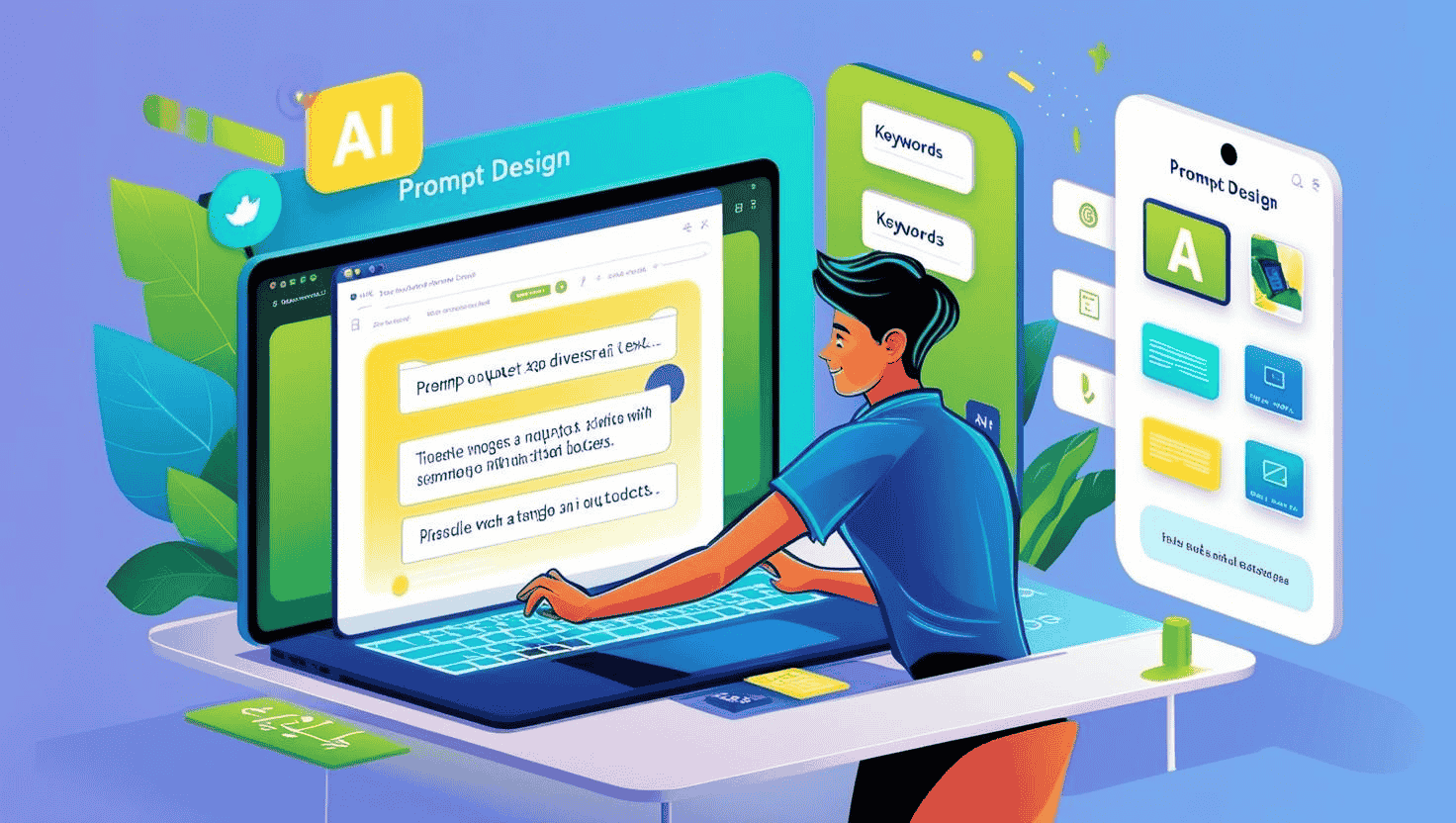
Introduction to Prompt Design
Prompt design is the process of creating clear and structured input commands for AI tools to produce specific outputs. Whether you’re generating images, cinematic videos, or text-based content, well-crafted prompts act as instructions for the AI model, guiding it to deliver results that match your expectations.
With platforms like Kling AI Pro, prompt design is central to achieving high-quality outputs. Its AI-driven system interprets natural language inputs, making it easier for users to create custom content without needing technical expertise.
If you’re interested in how prompts can shape different types of AI-generated content, visit our Prompt Design page for more insights.
Role of Prompts in AI Content Generation
Prompts are the foundation of AI content generation because they define what the AI tool produces. They can include detailed descriptions, keywords, or style preferences, enabling AI to create specific images, videos, or text.
For example, in Kling AI Pro, users can input prompts like “a futuristic city skyline at sunset” to generate photorealistic images or cinematic scenes. Compared to alternatives like Runway ML, which may require more technical knowledge, Kling AI Pro simplifies the process with its user-friendly interface.
To explore how prompts affect visual and video creation, check out Text-to-Image and Cinematic Videos.
How Text Prompts Work in Kling AI
In Kling AI Pro, text prompts are used to generate AI-based visuals and videos. The system reads and interprets the input, analyzes patterns, and delivers outputs aligned with the instructions provided. Its AI models leverage natural language processing (NLP) to break down even complex prompts into actionable commands.
A prompt like “a magical forest with glowing mushrooms and misty paths” can be used to create high-quality fantasy-themed visuals or cinematic scenes. In comparison, other platforms like Artbreeder may lack the same depth of prompt interpretation, limiting the creative possibilities.
For more about how prompts shape outputs, explore AI Technology and Image Quality.
Importance of Clear and Detailed Prompts
Clear and detailed prompts are critical for producing high-quality results. Ambiguous prompts can lead to generic or unrelated outputs, while specific descriptions help AI create exactly what you envision.
With Kling AI Pro, users can refine prompts by adding precise keywords, emotions, or actions to improve accuracy. For instance, instead of saying “a car,” a prompt like “a red sports car speeding on a mountain road during sunset” provides more context for better results.
Key takeaway: Clear prompts make AI tools more responsive, offering better creative control compared to simpler tools like DeepArt, which often lack flexibility in prompt design.
Learn how to improve prompt writing by visiting our Prompt Design guide.
Prompt Customization for Specific Outputs
Prompt customization allows users to specify outputs, including video themes, image styles, and color palettes. Kling AI Pro supports this feature, giving users the freedom to create everything from realistic visuals to abstract art.
A marketing team can design prompts for product ads, such as “a sleek smartwatch with futuristic animations and close-up shots,” to fit their branding style. Platforms like Canva lack the depth of customization that Kling AI Prooffers, especially for cinematic videos and 3D modeling.
For more on visual styles, visit our 3D Modeling and Camera Control page.
Creating Effective Prompts for Image Generation
Effective prompts for image generation require details about colors, textures, and themes. Kling AI Pro processes these prompts to deliver realistic and high-quality visuals.
A prompt like “a mountain cabin covered in snow with warm lights glowing inside” can create cozy and atmospheric visuals ideal for marketing campaigns or storytelling. Compared to platforms like Artbreeder, which primarily focuses on portraits, Kling AI Pro handles diverse themes with greater accuracy.
For more on creating AI-generated visuals, visit Text-to-Image.
Using Prompts for Cinematic Video Creation
Prompts can also shape cinematic video creation by defining scenes, transitions, and moods. Kling AI Pro supports prompts like “a slow-motion shot of a dancer spinning under spotlights” to generate smooth and realistic sequences.
This feature allows filmmakers and marketers to create visually engaging content without manual editing. Unlike Lumen5, which focuses on slideshows, Kling AI Pro delivers dynamic and cinematic outputs.
Learn more about AI-driven videos in our Cinematic Videos section.
Adjusting Prompts for Style and Theme
Kling AI Pro allows users to adjust prompts to match specific styles, such as vintage, modern, or fantasy. Users can define color palettes, textures, and effects to suit branding or storytelling goals.
Example: For a fashion brand, prompts like “a modern runway with colorful spotlights and high-energy music” can create vibrant promotional videos. Compared to Promo.com, which focuses more on templates, Kling AI Pro offers deeper customization through prompt refinement.
Explore style adjustments on our Video Editing page.
Refining Prompts for Desired Results
Refining prompts involves testing and modifying inputs to enhance outputs. Kling AI Pro provides real-time feedback, allowing users to tweak prompts and achieve the perfect result without starting over.
Real-world example: If the initial prompt “a forest at sunrise” produces a generic result, refining it to “a misty forest with golden sunlight filtering through tall trees” can deliver a more dramatic visual. Platforms like Veed.io may not allow such precise adjustments, making Kling AI Pro a better alternative.
For tips on refining AI-generated content, check out Prompt Design and Image Quality.
Short vs. Detailed Prompts
Prompts are instructions given to AI systems to generate specific outputs. The length and detail of a prompt can greatly affect the final result.
- Short prompts provide basic ideas but may lead to generic outputs.
- Detailed prompts add specifics, helping the AI create more refined and realistic content.
For example:
- Short Prompt: “A sunset beach scene.”
- Detailed Prompt: “A peaceful beach at sunset with golden skies, gentle waves, and a sailboat on the horizon.”
Detailed prompts, like those supported by Kling AI Pro, allow users to fine-tune results, making it ideal for tasks like cinematic video creation or image generation. Many alternatives, such as DeepArt, often struggle to interpret complex prompts, resulting in less detailed outputs.
Using Context in Prompts for Better Output
Adding context to prompts helps AI generate outputs that align closely with user expectations. For instance, specifying mood, lighting, and environment can make a big difference.
Example: Instead of “a forest scene,” you could say:
“A dense forest covered in mist with sunlight filtering through the leaves and birds flying overhead.”
With tools like Kling AI Pro, this level of detail works seamlessly, especially for cinematic storytelling or 3D modeling, where context is crucial. Competitors often lack this ability to process layered instructions, leading to flat or repetitive designs.
Incorporating Specific Instructions in Prompts
AI tools work best when you give clear and specific instructions. These instructions can include visual styles, camera angles, or even colors.
Example for Video Creation:
“A drone shot of a couple walking on a mountain trail during sunset with golden light highlighting the peaks.
Such prompts help Kling AI Pro deliver cinematic outputs with advanced camera movements and scene transitions. Other tools, like Lumen5, may rely on templates, limiting creative control.
Prompt Variations for Multiple Outputs
Testing different variations of prompts allows users to explore multiple styles quickly. For example:
- Prompt 1: “A cozy cafe with dim lighting and wooden decor.”
- Prompt 2: “A modern cafe with bright lighting and sleek furniture.”
Kling AI Pro makes it easy to modify prompts for video editing and image creation without starting over. In contrast, tools like Runway ML often require users to restart the process for variations, slowing down workflow.
AI Learning from Prompt Adjustments
One of the standout features of Kling AI Pro is its ability to learn from adjustments to prompts. Each refinement helps the AI adapt and improve future results.
Example:
Prompt 1: “A futuristic city at night.”
Prompt 2: “A futuristic city at night with glowing holograms and flying cars.”
While tools like Artbreeder can generate variations, they lack adaptive learning. Kling AI Pro, however, builds on adjustments to deliver consistently better outputs, whether for video creation or 3D modeling.
Avoiding Ambiguity in Prompts
Ambiguous prompts often produce results that miss the intended concept. For example, “a city street” could result in daytime or nighttime scenes, busy roads, or empty alleys.
Solution: Add specifics like time of day, activity, and lighting—“A bustling city street at night with neon lights and moving traffic.”
Kling AI Pro excels in understanding these details, especially for cinematic storytelling, whereas simpler tools like Canva may only offer basic interpretations based on templates.
Testing and Iterating Prompts for Accuracy
Refining prompts through testing and iterations is key to achieving the best results. Instead of rewriting prompts completely, make small adjustments to improve outputs.
Example: Start with “a futuristic car in a city,” then refine it:
- “A futuristic car speeding through a neon-lit city at night.”
- “A futuristic sports car with glowing lights parked in front of skyscrapers.”
Kling AI Pro allows real-time edits, making it easier to perfect cinematic videos and image quality without restarting the process—something many competitors can’t offer.
Using Prompts for Realistic Image Creation
Prompts play a critical role in realistic image generation, helping define textures, lighting, and visual depth.
Example: “A snow-covered mountain landscape with fog rolling over the peaks and hikers in the distance.”
With Kling AI Pro, the AI focuses on realism, making it suitable for text-to-image applications in marketing, storytelling, or design. Competing tools like DeepArt often deliver more stylized or abstract results, which may not work for professional settings.
Best Practices for Effective Prompting
Here are some best practices for creating prompts:
- Be Specific – Describe colors, moods, and actions.
- Use Context – Add location, time, and atmosphere.
- Focus on Style – Mention artistic styles or cinematic techniques.
- Test Variations – Experiment with small changes to refine results.
- Refine Gradually – Make incremental adjustments instead of rewriting prompts entirely.
These practices work especially well when using Kling AI Pro for video creation and AI technology. Competitors like Lumen5 often rely on templates, limiting customization.
Prompt Design for Different Media Types
Different media types—such as videos, images, and 3D models—require unique prompt approaches.
Examples:
- Cinematic Videos: “A dramatic slow-motion shot of waves crashing against rocks at sunset.”
- Text-to-Image: “A digital painting of a fairy-tale castle in the clouds.”
- 3D Modeling: “A rotating 3D model of a spaceship with glowing thrusters.”
Kling AI Pro handles all these media types seamlessly, offering better flexibility compared to competitors like Artbreeder, which often focus on specific outputs.
Prompt Style Customization in AI
AI allows you to customize the style of your prompts to achieve specific results. This means you can direct the AI to produce certain artistic styles, visual themes, or emotional tones in videos or images.
Example:
- For a cinematic video about a mountain hike, you can instruct the AI to create a “dramatic” or “peaceful” atmosphere based on the style you want.
With Kling AI Pro, this flexibility is enhanced. You can easily adjust the visuals or 3D modeling to fit your needs, unlike other platforms that may only offer pre-set options. The style customization here works well for users creating unique, personalized content without requiring expert skills in video editing.
Understanding AI Interpretation of Prompts
AI processes prompts based on its trained algorithms. How it interprets your input can shape the final output. Understanding this helps you craft effective prompts that yield desired results.
For example, when you request a “sunset over the ocean,” the AI needs to understand concepts like “sunset,” “ocean,” and the mood of the scene. Tools like Kling AI Pro excel at interpreting complex prompts due to its advanced AI technology, which can handle detailed instructions for both text-to-image and cinematic videos. Some alternatives, like Artbreeder, might struggle to create nuanced images or videos if the prompt lacks clear context.
Creative Freedom with Prompts
AI offers creative freedom by allowing you to customize the outcome based on your needs. This means you can experiment with different ideas and modify the outputs at will.
For example, when creating a video for a marketing campaign, you could prompt the AI to showcase a futuristic city with sleek buildings and neon lights, or an ancient ruin covered in vines. The Kling AI Pro platform allows for this creative control, enabling users to easily refine their cinematic videos or explore artistic image quality. Many alternatives restrict your freedom with preset themes and rigid templates, limiting the creative possibilities.
Importance of Tone and Language in Prompts
The tone and language you use in prompts are essential for achieving the right output. A slight change in wording can significantly alter the outcome. For example, asking for “a lively market scene” will yield a different result than “a busy, chaotic market.”
When using Kling AI Pro, tone and language are key when designing prompt designs for videos or images. The AI understands natural language and adapts to your style, whether you prefer a dramatic or calm mood for your video creation. Competitors like DeepArt often fall short because they require more technical descriptions, making it harder to achieve subtle emotional nuances.
Incorporating Keywords in Prompts
Keywords in prompts direct the AI’s focus, ensuring it targets the right aspects of the content. For example, if you’re creating an image of a futuristic city, the keywords might include “neon lights,” “flying cars,” and “skyline.”
By using Kling AI Pro, you can easily incorporate keywords into your video creation or text-to-image prompts. This flexibility is crucial for image quality, as the AI uses these keywords to refine the output and make it more accurate. In comparison, tools like Runway ML may not understand how to integrate keywords as effectively, resulting in less specific outputs.
Prompt Adjustments for Quality Enhancements
Over time, adjusting your prompts can significantly improve the quality of the output. By refining your inputs based on trial and error, you can produce better results.
For instance, you could start with a basic prompt like “a beach at sunset” and tweak it to “a tropical beach at sunset with palm trees and soft waves,” adding more detail each time. Kling AI Pro allows these prompt adjustments easily, especially when creating high-quality cinematic videos or 3D models. Unlike alternatives like Fotor, which offer limited feedback loops, Kling AI Pro offers real-time refinements for better results.
Experimenting with Multiple Prompt Inputs
Experimenting with multiple prompt inputs allows you to explore various outputs quickly. By combining different elements or changing certain instructions, you can generate different takes on a scene or idea.
For example:
- Prompt 1: “A city skyline at dusk with glowing lights.”
- Prompt 2: “A foggy city street at night with neon signs and reflections.”
Kling AI Pro excels in processing multiple variations of prompts, especially in video editing or image creation. Some AI tools, like Artbreeder, struggle to offer such variation without a lot of manual input, limiting creative exploration.
Building a Library of Custom Prompts
Creating and maintaining a library of custom prompts helps streamline future projects. By saving frequently used prompts or variations, you can ensure consistency across your work.
For instance, if you often create cinematic videos featuring sunset scenes or futuristic cities, saving these prompts in a library helps you quickly reuse them. Kling AI Pro allows users to build such libraries, making it easier to produce consistent video content. Some alternatives, like Runway ML, don’t offer this feature, forcing users to input prompts from scratch every time.
Ethical Considerations in Prompt Design
When crafting prompts, ethics play a critical role. Prompts should avoid generating content that is harmful, biased, or inappropriate. For example, asking for a video or image that promotes violence or discrimination is not only unethical but could result in poor-quality outputs.
Kling AI Pro takes ethics seriously, ensuring its AI models prioritize responsible content generation, particularly in video creation or 3D modeling. While DALL-E or DeepArt have ethical guidelines, they may not be as robust, sometimes resulting in unintentional bias in generated content.
The Future of Prompt Design in AI
As AI continues to evolve, the future of prompt design looks promising. We’re likely to see more intuitive systems that understand even more complex instructions and adjust based on real-time feedback. These developments could make creative tasks like video editing or image generation easier and faster than ever.
Kling AI Pro is at the forefront of this change, constantly updating its AI technology and prompt design capabilities to keep up with industry advancements. In comparison, alternatives like Artbreeder or Runway ML are still catching up in terms of offering deep customization and refined control over outputs.
AI’s Understanding of Natural Language
Natural language understanding (NLU) enables AI models like Kling AI Pro to interpret and respond to conversational prompts, reducing the need for complicated commands.
For example, instead of programming detailed instructions, users can write “a romantic dinner scene by candlelight” to generate cinematic videos or images with appropriate lighting and emotions. Compared to tools like Daz 3D, which often require manual adjustments, Kling AI Pro simplifies content creation through advanced NLU.
Learn more about AI advancements on our AI Technology page.
Conclusion
In summary, prompt design is a key factor in unlocking the full potential of AI, whether you’re creating images, videos, or 3D models. With Kling AI Pro, users have the freedom to customize prompts for various outputs, offering an intuitive and creative environment for both beginners and professionals. By understanding how tone, keywords, and prompt adjustments impact the final product, you can ensure more accurate and visually compelling results. The future of AI-driven content creation is bright, and Kling AI Pro is at the forefront, empowering users with powerful tools for artistic expression and quality enhancement. Start experimenting with prompts today and take your AI-generated content to new heights!.