Revolutionize Video Editing with AI: Discover Powerful Tools
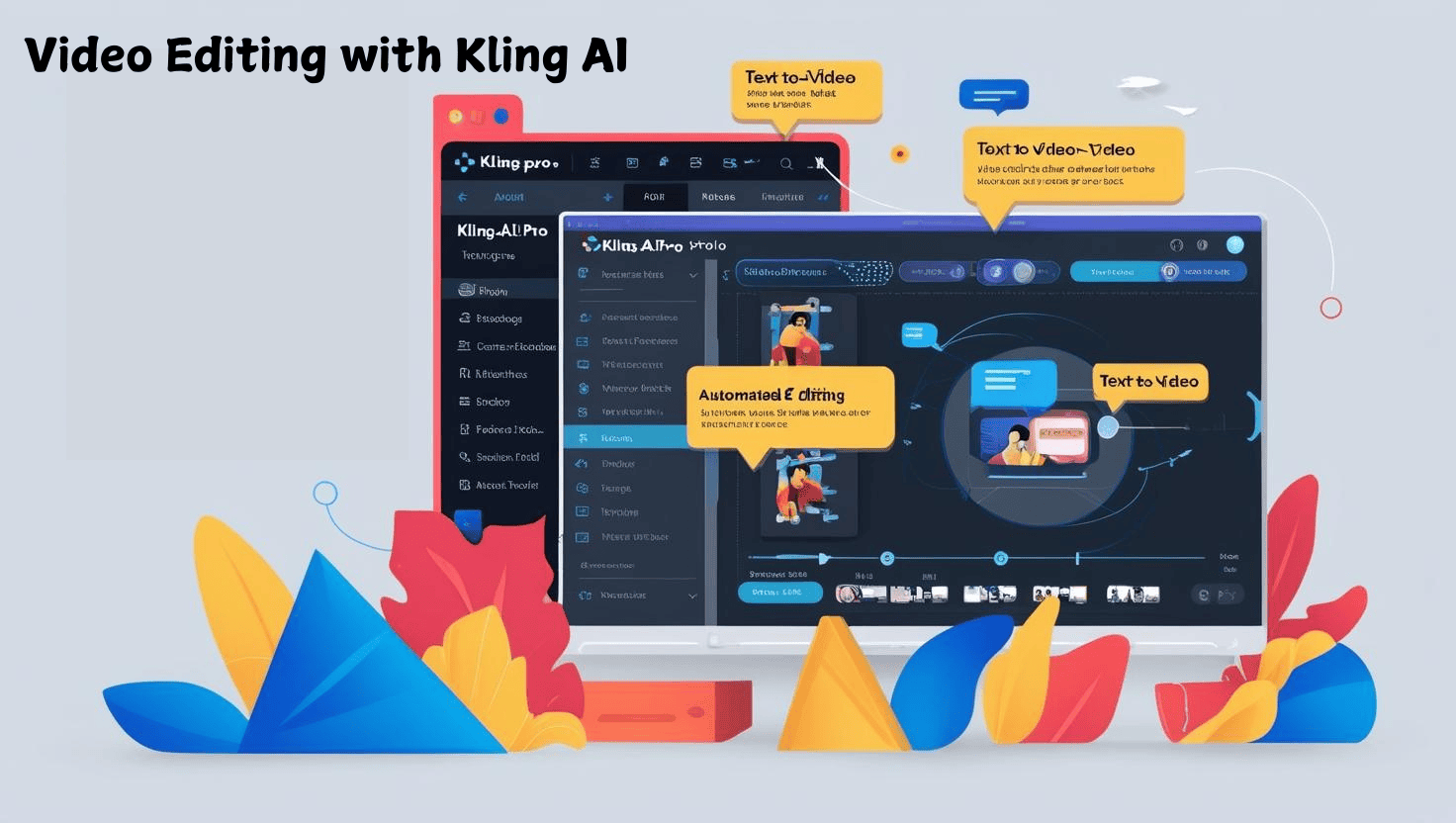
Introduction to Kling AI Pro Video Editing
Kling AI Pro revolutionizes video editing with its powerful AI tools, designed to automate and optimize the creative process. Whether you’re a professional content creator or just starting, Kling-AI.pro’s platform offers intuitive features that allow users to produce high-quality videos quickly and easily.
Its integration of AI technology brings unique benefits like automated editing, scene transitions, and even text-to-video creation, all while maintaining creative control.
AI-Powered Video Editing Tools
Kling AI Pro uses advanced AI-powered video editing tools that speed up and enhance the editing process. Traditional video editing requires manual adjustments for trimming, color correction, scene transitions, and more. With Kling AI Pro, AI algorithms analyze your footage, identify key moments, and make smart suggestions for edits. This helps to produce a professional result in much less time.
For example, AI can automatically adjust lighting, highlight key scenes, or even apply effects based on the video’s tone and mood. Unlike other platforms that may offer basic editing tools, Kling AI Pro’s use of machine learning allows the software to improve its suggestions over time, making each editing session smoother and faster.
Learn more about AI technology and its impact on the creative process.
User-Friendly Editing Interface
One of the standout features of Kling AI Pro is its user-friendly interface. Even beginners can jump into the platform without feeling overwhelmed by complicated settings. Everything from video trimming to applying effects is streamlined, allowing creators to focus more on their ideas and less on learning software.Other platforms, like Adobe Premiere Pro or Final Cut Pro, require hours of training to master, which can be intimidating for those new to editing.
In contrast, Kling AI Pro simplifies these processes with its AI-driven automation, so users don’t have to worry about technicalities. For example, Text-to-Video editing features can take a text prompt and instantly transform it into a video, complete with visuals and transitions, making it perfect for quick, high-quality content creation.
Quick Edits with AI Assistance
With quick edits powered by AI, Kling AI Pro reduces the time spent on manual adjustments. The software uses machine learning to automatically suggest the best cuts, transitions, and even color correction. This is incredibly useful for creators who need to produce content quickly without compromising on quality.
For instance, if you upload a raw video of an event, Kling AI Pro can instantly cut down the footage to highlight the most important scenes. Other video editing platforms often require more manual effort to get the same results, making Kling-AI.pro’s quick editing an asset for fast-paced projects.
Text-to-Video Editing Features
One of the more innovative features of Kling AI Pro is its text-to-video editing capabilities. This allows you to create videos directly from a written script. The AI analyzes the text and generates corresponding visuals, making it an excellent tool for content creators, marketers, and educators.
For example, if you provide Kling AI Pro with a written blog post or script, the AI will automatically generate relevant scenes and transitions, turning your text into a complete video. This makes Kling AI Pro a great alternative to traditional video creation tools that require you to manually assemble clips and visuals. It’s an ideal choice for anyone looking to quickly repurpose written content into engaging videos.
High-Resolution Video Outputs (1080p+)
Kling AI Pro offers high-resolution video outputs of 1080p or higher, ensuring that your final product is sharp and professional. This level of video quality is important, especially for platforms like YouTube or social media where HD resolution is the standard. Kling AI Pro’s AI-driven optimization ensures that the quality of the video is maintained, even as the editing process takes place.
Compared to some alternatives that may offer only standard definition, Kling AI Pro’s commitment to high-quality outputs makes it stand out for anyone producing content that needs to look its best. You don’t have to worry about pixelation or degradation in quality—everything is rendered crisply and clearly.
Seamless Scene Transitions
Kling AI Pro excels at creating seamless scene transitions that make your videos flow naturally from one scene to the next. Whether you’re transitioning between different locations, ideas, or timeframes, the AI understands how to apply transitions smoothly, without abrupt jumps.
This is especially helpful for creators who want their content to feel cinematic but don’t have the time or skill to create perfect transitions manually. The AI takes care of it automatically, unlike some other platforms that may require you to apply transitions manually for every scene change.
Check out more about Cinematic Videos and how transitions add to the storytelling process.
Cinematic Effects and Filters
The platform’s cinematic effects and filters are designed to elevate your video content. With Kling AI Pro, you can easily add mood-setting filters or special effects to your videos, giving them a polished, professional look. These features help create a cinematic feel without needing expensive software or advanced video editing skills.
Other platforms may offer filters, but Kling AI Pro goes a step further by using AI to understand the context of your video and apply the right effects. For instance, if you’re creating a dramatic video, Kling AI Pro will apply darker tones and atmospheric effects.
Customizable Video Styles
Kling AI Pro also gives you the ability to customize video styles based on your content and brand. This could include adjusting the color palette, visual style, or transitions to align with your aesthetic or project goals.
For example, a creator may want to use a specific color grading style to match their branding. Kling AI Pro allows users to create personalized video styles without having to manually adjust every clip. This sets it apart from alternatives that may offer only a fixed set of templates.
Explore Prompt Design to learn how you can adjust your content’s style and visual appearance.
Audio Synchronization with Video
Finally, Kling AI Pro ensures audio synchronization with video. This means that any changes made to the video, such as scene cuts or effects, will automatically sync with the audio track. This feature is crucial for maintaining continuity in dialogue-driven videos, such as vlogs or corporate presentations.
In contrast, other platforms may require you to manually adjust the audio to match the visuals, which can be time-consuming and frustrating. Kling AI Pro’s intelligent synchronization makes this process seamless.
Pre-set Templates for Faster Editing
Kling AI Pro offers pre-set templates that streamline the video creation process. These templates are designed for quick application, helping content creators jump-start their videos without starting from scratch. For instance, if you’re a social media manager creating a promotional video, you can use a pre-set template optimized for Instagram or Facebook videos. This significantly speeds up the process, especially for time-sensitive projects.
A marketer may need to create multiple promotional videos quickly. Instead of designing each video from the ground up, they can use a pre-set template, which includes transitions, effects, and layouts suited for their content. This is similar to using video creation tools that offer templates tailored for specific platforms.
Compared to alternatives like Adobe Premiere Pro or Final Cut Pro, which offer templates but require additional configuration, Kling AI Pro’s AI-driven system automatically adjusts these templates to fit the video content perfectly. This is a time-saving advantage over more manual approaches.
Advanced Timeline Editing Options
The advanced timeline editing options in Kling AI Pro provide creators with a sophisticated way to organize and edit their videos with precision. The timeline allows for easier manipulation of audio, video clips, and effects, helping users achieve seamless storytelling. Creators can add or remove elements, adjust timing, and layer various audio or video tracks without hassle.
In film production or vlog editing, a timeline is essential to sync up video with audio or special effects. For example, in a music video, you may need to match specific beats in the song with visual effects. Kling AI Pro’s timeline enables easy adjustments, whereas many alternative platforms may require manual syncing of each clip, which can be tedious.
AI technology enhances the editing process by offering predictive scene edits, ensuring smooth transitions and accuracy in your editing workflow.
AI-Driven Scene Enhancements
Kling AI Pro’s AI-driven scene enhancements automatically analyze footage and suggest improvements, such as color correction, lighting adjustments, or scene compositions. This capability makes your video more visually appealing, saving you hours of manual adjustment.
Imagine you’re editing a video shot in a dimly lit room. Kling AI Pro’s AI technology can automatically adjust the brightness and contrast, making the video look brighter and more professional without you needing to do it manually. Traditional video editing software like DaVinci Resolve offers color grading, but it requires skill and time to perfect.
AI-driven image quality enhancement in Kling AI Pro helps elevate low-quality footage, ensuring every scene looks polished.
Drag-and-Drop Editing Features
With drag-and-drop editing features, Kling AI Pro simplifies the editing process. Users can effortlessly drag clips, transitions, effects, and more onto the timeline. This makes it accessible even to those with little technical knowledge or experience in video editing.
A YouTuber may need to insert clips quickly while keeping the flow intact. Instead of dealing with complicated shortcuts or keyframes, the drag-and-drop functionality in Kling AI Pro allows easy organization of clips. Other platforms, like Final Cut Pro, provide drag-and-drop features, but Kling AI Pro’s interface is even more intuitive, with AI suggestions enhancing the process.
Explore more about video editing with drag-and-drop options for smoother workflows.
Multiple Aspect Ratio Support
Kling AI Pro supports multiple aspect ratios, allowing creators to optimize their videos for various platforms, including YouTube (16:9), Instagram (1:1), and TikTok (9:16). This feature ensures that content looks great across devices and platforms without requiring separate video renders.
A social media marketer who creates videos for Instagram stories (9:16 aspect ratio) can quickly adjust the aspect ratio without reformatting the entire video. This is much easier than using alternatives like Premiere Pro, which requires manual cropping and adjustments for each platform.
This is particularly helpful when working with cinematic videos that need to be optimized for different screen sizes.
Editing Tools for Social Media Content
Kling AI Pro includes editing tools tailored for social media content, such as text overlays, subtitles, and optimized formatting for short-form videos. These features are especially beneficial for platforms like TikTok or Instagram Reels, where quick, engaging content is essential.
A brand launching a new product may create a 30-second Instagram Reel. With Kling AI Pro’s tools, they can quickly add text, use filters, and optimize the video for mobile viewing, all while maintaining high production value. Other platforms like Canva or InShot also offer similar tools, but Kling AI Pro provides an AI-assisted approach for faster results.
Export Options for Different Formats
Kling AI Pro allows users to export videos in different formats, ensuring compatibility across various devices and platforms. Whether you need a video for a website, social media, or a high-definition TV, Kling AI Pro has you covered.
A content creator may need to export a video in both MP4 for YouTube and MOV for a commercial TV ad. Kling AI Pro handles these conversions seamlessly, unlike some other platforms that require third-party tools or manual adjustments.
Learn more about video creation formats and exporting options.
Video Cropping and Trimming Features
The video cropping and trimming features in Kling AI Pro let creators refine their content by removing unnecessary portions of the video or adjusting the framing. This is especially useful for ensuring that the video fits within time constraints or emphasizes key elements.
A video editor working on a product demo may want to cut out any unimportant sections, such as the introduction or unnecessary pauses. Kling AI Pro’s cropping and trimming features make this process quick and efficient. Compared to manual cropping in more traditional software like Adobe Premiere Pro, Kling AI Pro’s automation tools speed up this process significantly.
Color Correction and Grading Tools
Kling AI Pro offers color correction and grading tools to ensure the visual elements of the video align with the desired tone and mood. The AI-assisted color grading tools automatically adjust hues, contrasts, and shadows to enhance the visuals, making your video more dynamic and cinematic.
Imagine you’re editing a travel vlog that features various outdoor scenes. Kling AI Pro can automatically adjust the color temperature to ensure that each scene—whether it’s sunny, cloudy, or sunset—is represented in the most visually appealing way. While tools like DaVinci Resolve or Final Cut Pro offer advanced color grading, Kling AI Pro uses AI to simplify the process without compromising quality.
Text and Title Animations
Kling AI Pro offers text and title animations that allow creators to add engaging titles, captions, and text overlays in their videos. These animations are customizable and can be used to add personality to the video or emphasize important points.
A video marketer creating an educational video can add animated text to highlight key terms or call-to-actions. While alternatives like After Effects provide extensive text.
Pro Plan Features for Higher Quality Outputs
The Pro Plan on Kling AI Pro provides users with access to higher-quality outputs, unlocking advanced features like enhanced image resolution, refined textures, and better color accuracy. For example, if you’re working on video creation or cinematic videos, the Pro Plan allows for clearer, more detailed visuals that would be difficult to achieve with standard plans. The Pro Plan boosts both image quality and rendering speeds, making it an excellent choice for professional creators who require top-notch results quickly.
By contrast, many alternatives may limit the resolution or detail available in their free versions, forcing users to pay more for high-quality results. Kling AI Pro ensures that even entry-level users can experience high-quality outputs with customizable prompts and settings.
Layer-Based Editing Features
Layer-based editing allows you to work with different video elements separately, such as video clips, audio tracks, images, and text. With Kling AI Pro, you can add multiple layers to your project and edit each layer independently, which is a huge advantage in complex video projects. Each layer can be adjusted individually, making it easier to manipulate effects, transitions, and elements without affecting the rest of the video.
Imagine you are creating a video with a product review. You could have one layer for the main video clip, another for text overlays (such as product features), and a third for background music. Layer-based editing allows you to adjust each element without impacting the others. Other software like Adobe Premiere Pro and Final Cut Pro also offer layer-based editing, but Kling AI Pro simplifies the process with AI-assisted tools.
If you’re looking for more on video editing techniques and tools, Kling AI Pro’s capabilities offer enhanced control and simplicity.
Motion Tracking for Dynamic Effects
Motion tracking allows you to attach effects or graphics to moving objects within a video. Kling AI Pro’s motion tracking uses AI to follow movement in your video automatically, which is especially helpful for adding dynamic elements, like tracking a person’s face with text or animation. This feature is powerful for creating engaging content, such as branded visuals following the movement of a subject.
In a sports video, motion tracking could be used to add text that follows a player as they run across the field. This effect is commonly seen in high-end productions like sports commentary or action sequences in movies. While motion tracking is possible with programs like After Effects, Kling AI Pro streamlines it with AI suggestions that adapt to the footage, reducing manual labor.
Explore AI technology behind such features and how it enhances video editing.
Green Screen (Chroma Key) Editing
Green screen (chroma key) editing allows you to replace the background of your video with another image or video. Kling AI Pro’s green screen tool uses AI to automatically detect and remove the green background, so you can replace it with anything you like—be it a cityscape, animation, or a custom design.
A vlogger creating a tutorial might use a green screen to replace their background with a digital whiteboard, or a game streamer might replace the background with gameplay footage. While traditional video editors like Final Cut Pro and Adobe Premiere Pro require manual keying and adjustments, Kling AI Pro uses AI to do this automatically, making the process faster and more efficient.
Check out cinematic videos that use green screen technology to create immersive environments.
Special Effects and Visual Enhancements
Kling AI Pro offers a range of special effects and visual enhancements powered by AI, such as 3D effects, transitions, filters, and real-time image manipulation. These effects can help bring your video to life, giving it a polished, professional look without needing advanced editing skills.
In a music video, you might want to add a dynamic visual effect when the beat drops. Using Kling AI Pro’s AI-enhanced effects, the system can automatically apply transitions that match the rhythm, which can be a game-changer for editors who don’t have advanced knowledge of special effects.
These visual enhancements are often used in 3D modeling and camera control to create seamless, engaging visual content.
Custom Camera Angles and Movements
Kling AI Pro allows users to create custom camera angles and movements in videos, even if the original footage doesn’t include these elements. AI can simulate camera movements such as pans, zooms, and tilts, allowing for dynamic shots without requiring expensive equipment.
Imagine shooting a product demo but lacking the resources for fancy camera work. Kling AI Pro’s AI can simulate camera movements, like zooming in on the product or creating smooth pans, adding professional flair to your video. This is much easier than manually keyframing camera movements in traditional video editing software.
Background Music and Audio Effects
Kling AI Pro integrates background music and audio effects into your video editing workflow. You can choose from a library of royalty-free tracks or use AI to match audio to the mood and tempo of the video. The AI also automatically adjusts audio levels for optimal balance between dialogue, music, and sound effects.
In a corporate video, you might want to add soft background music to maintain a professional tone. Kling AI Pro can choose an appropriate track and adjust the audio levels so the voiceover remains clear and undistracted. Unlike manual audio editing tools like Audacity, Kling-AI.pro offers an AI-powered, automated approach for quicker results. For more on audio editing and sound manipulation, Kling AI Pro’s tools can save time and effort.
AI Suggestions for Edits and Improvements
Kling AI Pro’s AI suggestions analyze your video footage and recommend edits or improvements. This feature can suggest cutting unnecessary parts, enhancing audio clarity, or adding effects that match the video’s style. It’s like having an AI editor that guides you through the process, helping optimize your final product.
If you’re editing a vlog, AI might suggest trimming long pauses or cutting out redundant sections, ensuring your video is engaging and concise. This is similar to how AI-powered editing in platforms like Magisto works, but Kling AI Pro’s suggestions are often more refined and customizable.
Explore how AI technology enhances your editing workflow with suggestions that improve your video’s flow and quality.
Real-Time Preview of Edits
Kling AI Pro provides real-time previews of edits, allowing you to immediately see how your changes will affect the final product. This helps save time because you don’t have to render the video to see the results.
When editing a promotional video, real-time preview lets you see the changes as you make them—whether it’s color correction, text animations, or audio adjustments. Other video editing software may require you to render the video to see the changes, which can be a lengthy process.
Learn more about video creation with real-time previews to enhance your workflow.
No Professional Editing Skills Required
One of Kling AI Pro’s biggest advantages is that it requires no professional editing skills. Its AI-powered tools simplify complex tasks, making it accessible to beginners or those without advanced technical knowledge. You can still create high-quality videos even if you’re new to video editing.
An influencer with no experience in editing can use Kling AI Pro to produce a professional-looking video for their brand. They won’t need to learn complex software like Adobe Premiere or DaVinci Resolve, as Kling AI Pro’s AI-driven interface guides them through the process. This is especially beneficial for content creators who need to focus more on their content than mastering software.
Explore prompt design and how it enables beginners to use powerful AI tools effectively.
No Professional Editing Skills Required
Kling AI Pro continually evolves, offering future updates and AI advancements that keep the platform ahead of the curve. With ongoing improvements, the system gets smarter, offering even more sophisticated features, such as automatic scene creation or AI-assisted storytelling.
As AI technology improves, future updates could bring new features like automatically generating video content from a script or enhancing visual effects with deep learning. This constant advancement positions Kling AI Pro as a long-term solution for creators.
For more about AI technology in video editing, explore how Kling AI Pro is shaping the future of content creation.
Conclusion
Kling AI Pro is revolutionizing video editing by offering AI-powered tools that streamline the process, making professional-quality content creation accessible to everyone. From motion tracking and green screen effects to AI suggestions and real-time previews, this platform allows users to create high-quality videos quickly, regardless of skill level. Continuous updates and advancements ensure that Kling AI Pro remains at the forefront of video editing technology, helping creators stay ahead of the curve. Whether you’re a beginner or a pro, Kling-AI.pro is the ultimate tool to take your video projects to the next level.